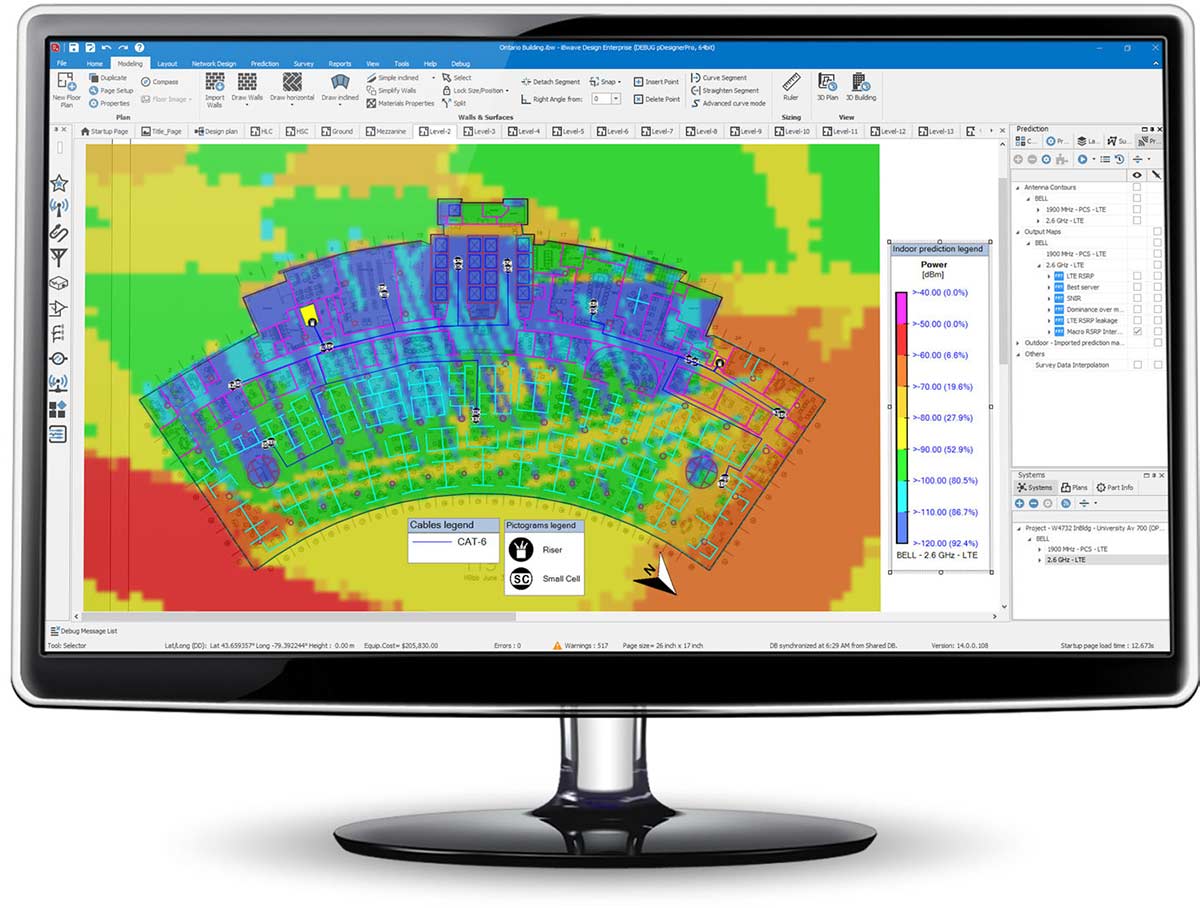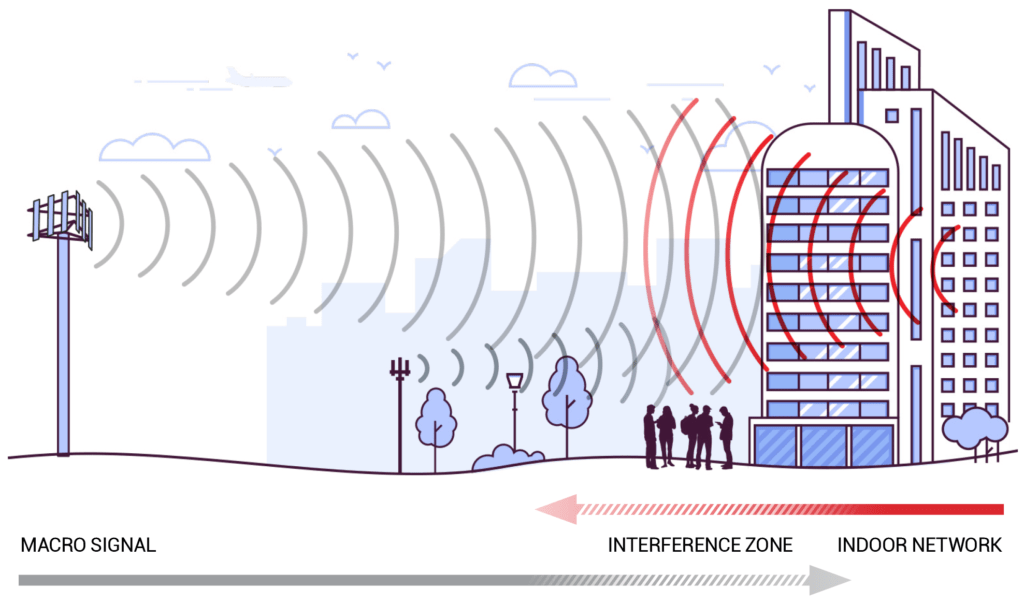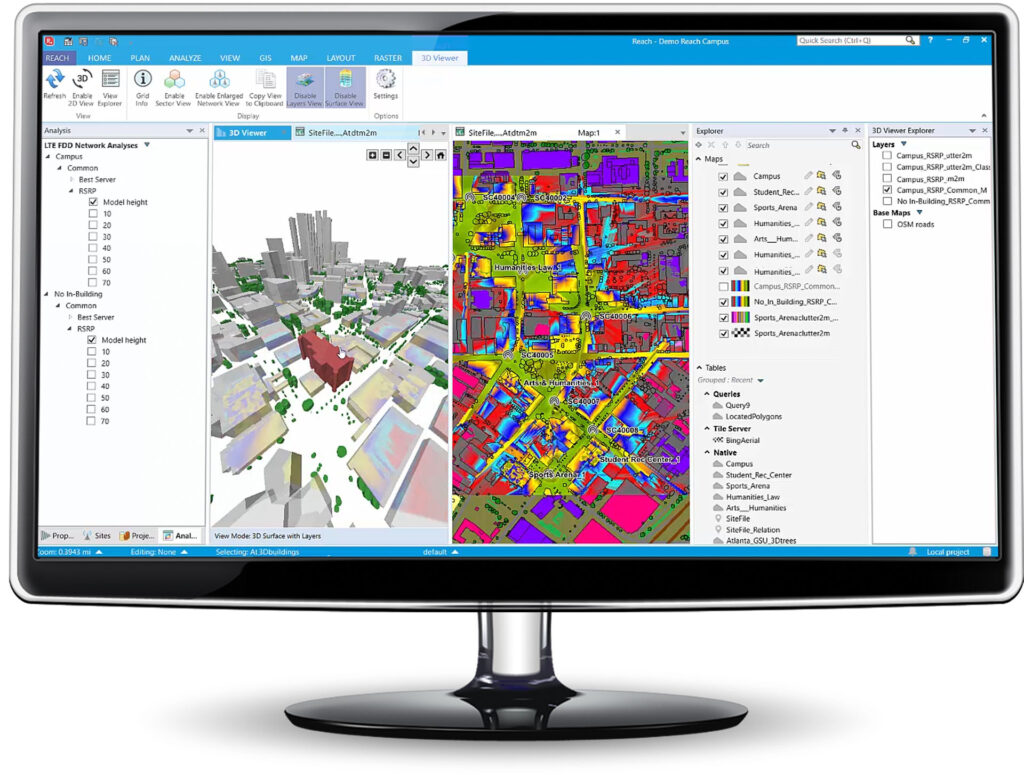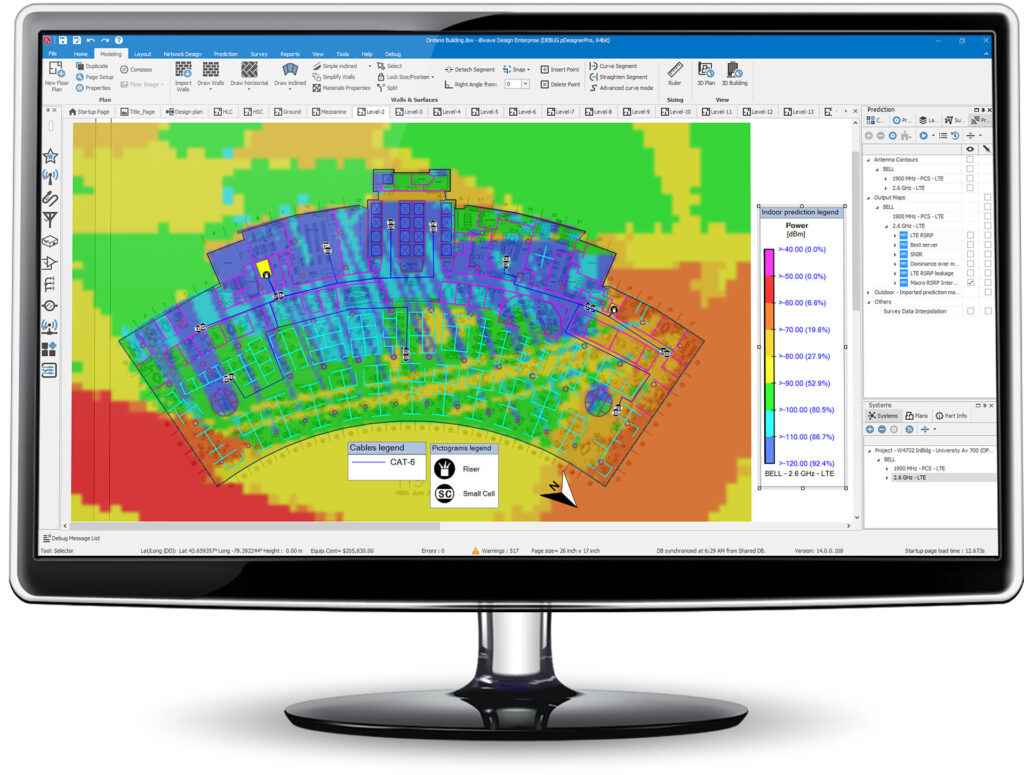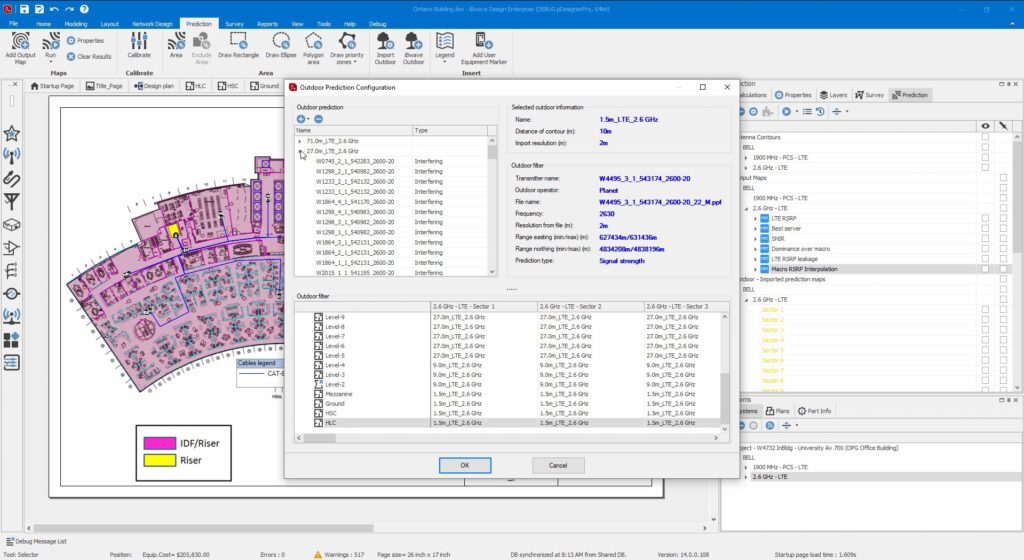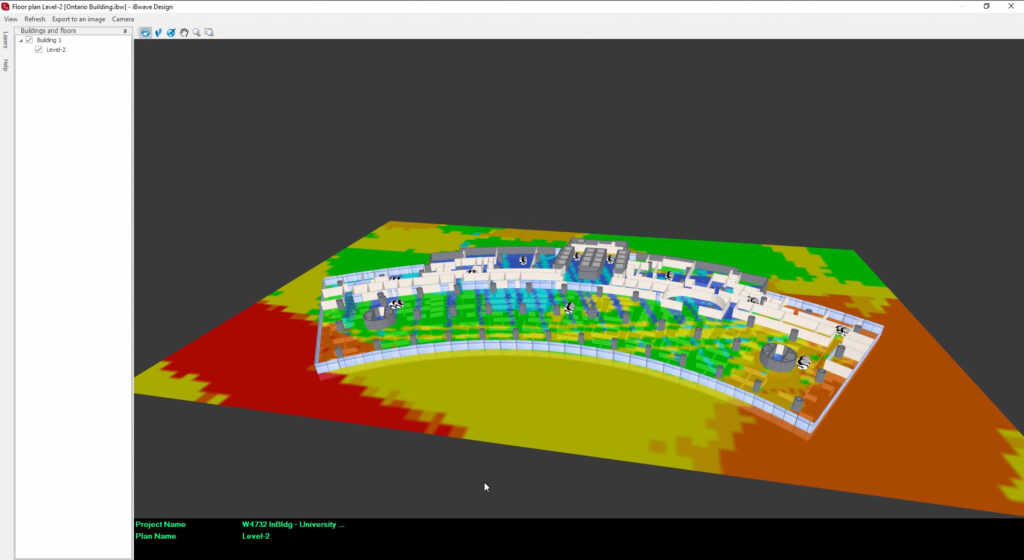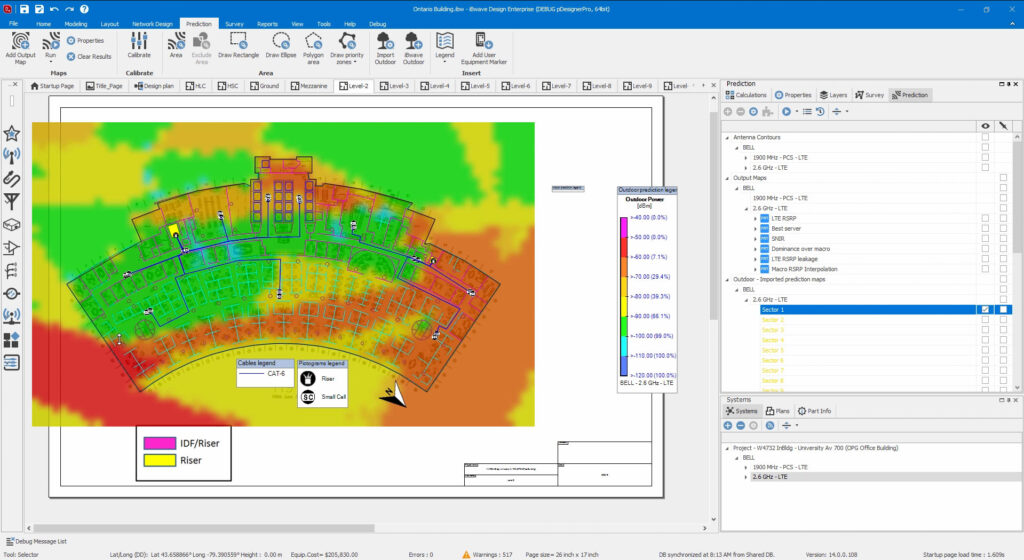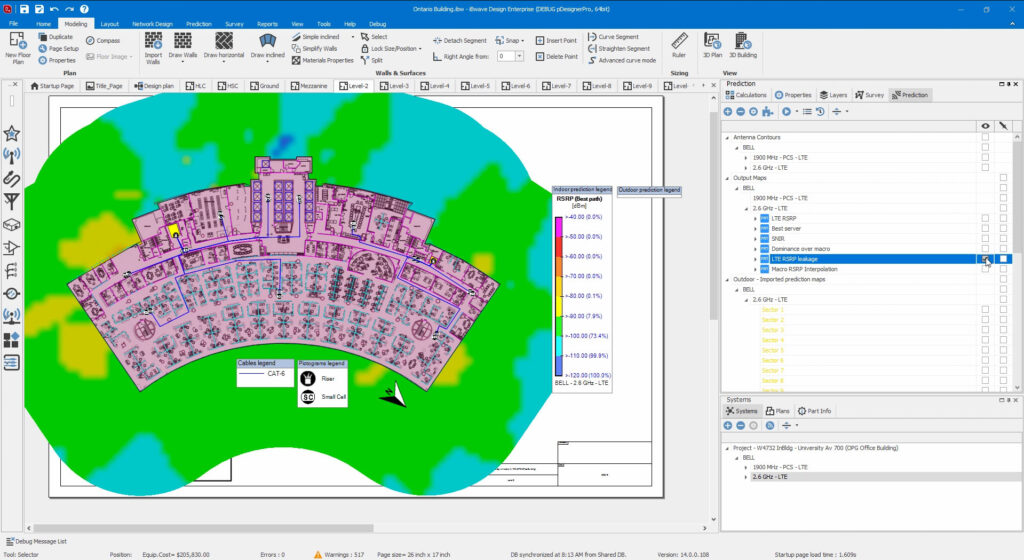Bridging the Gap Between Indoor and Outdoor Wireless
iBWAVE REACH
ACCELERATE THE DESIGN AND DEPLOYMENT OF YOUR WIRELESS CAMPUS NETWORKS DESIGNS.
With the acceleration towards the inevitable network densification and capacity challenges ahead, a holistic view of your wireless network design is critical in order to maximize connectivity and minimize interference.
iBwave Reach fully integrates with our flagship solution iBwave Design, enabling you to design and deploy campus networks by taking into consideration the macro signal penetrating inside the building and the leakage of the indoor signal on the surrounding area of the venue.
With proven prediction accuracy and streamlined approach to wireless design, iBwave Design with iBwave Reach combine the best in class indoor and outdoor propagation models to speed up your project lifecycle while saving costs and ensuring optimal connectivity.
Faster and more accurate campus network design and deployment
Accelerate the design of large multi-technology campus wireless networks with an integrated solution that bridges the gap between indoor & outdoor design, minimizes site surveys and has a proven track record of accurate prediction that delivers flawless user connectivity.
Watch video to learn more about iBwave Reach and campus network design
Accurately Predict Network Performance
With the macro data imported, and your campus buildings modeled, design your network and simulate the network performance accurately in iBwave Design with GIS Maps. Visualize prediction in impressive 3D format, giving you and your customer a detailed look at how the network will perform across the entire campus environment.
Centralize Project Documentation
Once your indoor/outdoor network has been deployed, easily generate as-built documentation for the project from iBwave Design and track it in iBwave Unity where it can easily be accessed for future maintenance and upgrades.
EBOOK: PRIVATE NETWORKS FOR UTILITIES & ENERGY COMPANIES
Want to learn more about private networks for the utilities and energy sectors? This eBook outlines the main use-cases, deployment scenarios and paths to private 4G and 5G in utilities & energy.
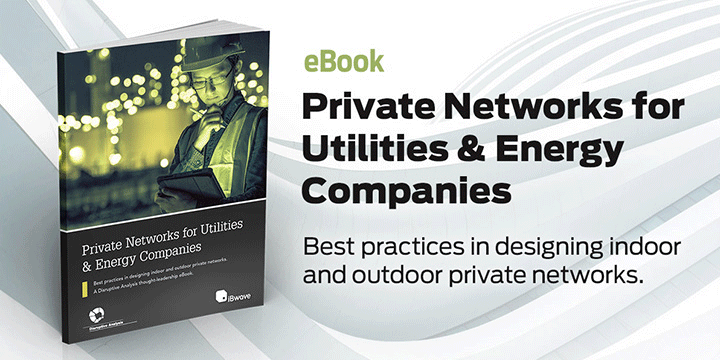
Want to know more about designing better in-building networks?
With iBwave Design, your network project lifecycle is streamlined so you can design and deliver wireless networks smarter and faster than ever before. Import floor plans, design using a database of over 40,000 parts, simulate your network in advanced 3D for both coverage and capacity, and easily produce key project reports.

Support services
We offer a full list of services such as building and environment modeling, creation and certification of components, and legacy project design conversion to the iBwave format.
Annual maintenance services
iBwave’s entire product suite is covered by an optional Annual Maintenance Service for full customer support, and access to updates and upgrades on all our products.
What's new
iBwave Reach
View Imported Reach Prediction on the Outdoor Plan
- When importing iBwave Reach outdoor predictions into iBwave Design, you can now choose to include the imported predictions on the outdoor plan.
Technical requirements
iBwave Reach
SOFTWARE REQUIREMENTS
- Microsoft .NET Framework 4.7.2
- Install the latest Windows service packs and critical updates from the Windows Update site
- Administrative rights are required during installation
MINIMUM CONFIGURATION
This configuration is suggested for networks up to 3 000 sectors. You can work with larger networks using this configuration but performance may be impacted.
Processor |
> 2.0 GHz Workstation: Single Core Intel CPU (e.g., the Celeron 440, 2 GHz clock) or equivalent |
RAM |
2 GB |
Hard disk |
At least 20 GB free space |
Display |
SVGA (16-bit), 1280x1024 |
Operating System |
Windows 10, 11 Any supported operating system. See "System platform compatibility". It is recommended that you set the system locale to “English (United States)”. Some Automatic Updates can cause your computer to reboot, which may interrupt operations in iBwave Reach. It is recommended that you modify the Automatic Updates settings so that they are not done automatically. |
Required Software |
In order to use the iBwave Reach Import/Export tool, you must have Microsoft Excel 2007 or greater installed. In addition, you must have Adobe Reader installed to view the iBwave Reach user documentation. |
RECOMMENDED CONFIGURATION
This configuration is suggested for networks up to 15 000 sectors. You can work with larger networks using this configuration but performance may be impacted.
Processor |
Workstation: Intel Core-2 Duo 2GHz or Dual-Core-2 Extreme or equivalent |
RAM |
4-8 GB |
Hard disk |
A quick SATA model solid-state drive (SSD) with 50 GB free space |
Display |
SVGA (16-bit), 1280x1024 |
Operating System |
Any supported operating system. See "System platform compatibility". It is recommended that you set the system locale to “English (United States)”. Some Automatic Updates can cause your computer to reboot, which may interrupt operations in iBwave Reach. It is recommended that you modify the Automatic Updates settings so that they are not done automatically. |
Required Software |
In order to use the iBwave Reach Import/Export tool, you must have Microsoft Excel 2007 or greater installed. In addition, you must have Adobe Reader installed to view the iBwave Reach user documentation. |
HARDWARE REQUIREMENTS
1. INTRODUCTION
Smooth and rapid operation of iBwave Reach is highly dependent on Boost Clock Speed of the processor, the number of cores, and the amount of RAM in the system. For highly complex designs involving a large surface area, high number of transmitters, and number of wireless services, the Recommended specifications listed in this document are meant to provide the best experience for users attempting to build accurate designs through rapid iterations of designing and predicting the system.
2. RECOMMENDED SPECIFICATIONS
The following table describes the minimum and recommended specifications of iBwave Reach. A Recommended system is one that can reliably execute complex designs over large venues with numerous transmitters and large square footage.
Recommended Specifications will offer the highest performance while offering similar results in terms of execution time for a single user.
| Desktop Minimum | Recommended | |||
| Laptop (Mobile CPUs) | Desktop | Cloud | ||
| Processor | Intel Core i5 AMD Ryzen 5 | Intel Core i7 AMD Ryzen 7 | Intel Core i9 AMD Ryzen 9 | Intel XEON Platinum AMD EPYC 9xx4 |
| CPU Clock Speed | 4+ GHz Boost Clock | 4+ GHz Boost Clock | 5+ GHz Boost Clock | 3.40 GHz |
| Core | 6+ Performance Cores | 6+ Performance Cores | 8+ Performance Cores | 128 Cores |
| Operating System | Win 11 Pro, 64 bits, x64- base processor | Windows Server 2022 | ||
| RAM | 16 GB DDR4/DDR5 | 16 GB DDR4/DDR5 | 128 GB DDR5 | 256 GB |
| Storage | 1TB NVME | 1TB NVME | 2TB NVME | 2TB+ |
| Performance (Stadium – Signal Strength) | 2h30m | 3h24m | 1h13m | 1h01m |
2.1 GPU-ACCELERATED SPECIFICATIONS
When coupled with GPU acceleration using supported CUDA® operations on Nvidia® devices, there is a marked reduction in prediction times on these systems. The base computation for every prediction map is the creation of Signal Strength matrices describing the power at each point of a prediction map. Utilizing the GPU for these computations can result in further performance gains relative to the system used.
Note: CUDA GPU Acceleration is available starting in Release 22 of iBwave Reach for all packages of iBwave Reach.
| Laptop | Desktop | Cloud | |
| System | As Recommended | As Recommended | As Recommended |
| NVIDIA Video Card | RTX 4070 (Mobile) | RTX 4090 | A100 |
| GPU-Accelerated Prediction Time | 1h43m | 28m | 29m |
CERTIFIED NVIDIA® DEVICES:
Devices that comply with a minimum of CUDA® Compute Level of 6.1 will be capable of running GPU-accelerated predictions (see the following table - https://developer.nvidia.com/cuda-gpus). Of these devices only the following devices have been internally tested for use with CUDA® Accelerated predictions:
- Nvidia 4xxx-Series of devices
- Nvidia A40 / A100 Cloud devices
Note: An Internet connection is required to validate licenses. If there is no Internet connection, you can complete the offline registration form located in the ProgramData\InfoVista\Planet 7.4 folder and email it to Customer Support.
Note: To run iBwave Reach, you must be a member of the “Power Users” group at a minimum. Regular “Users” must be granted write access privileges to the Reach installation folder to run iBwave Reach.
iBwave desktop software requires x64 processors. ARM processors are not supported.