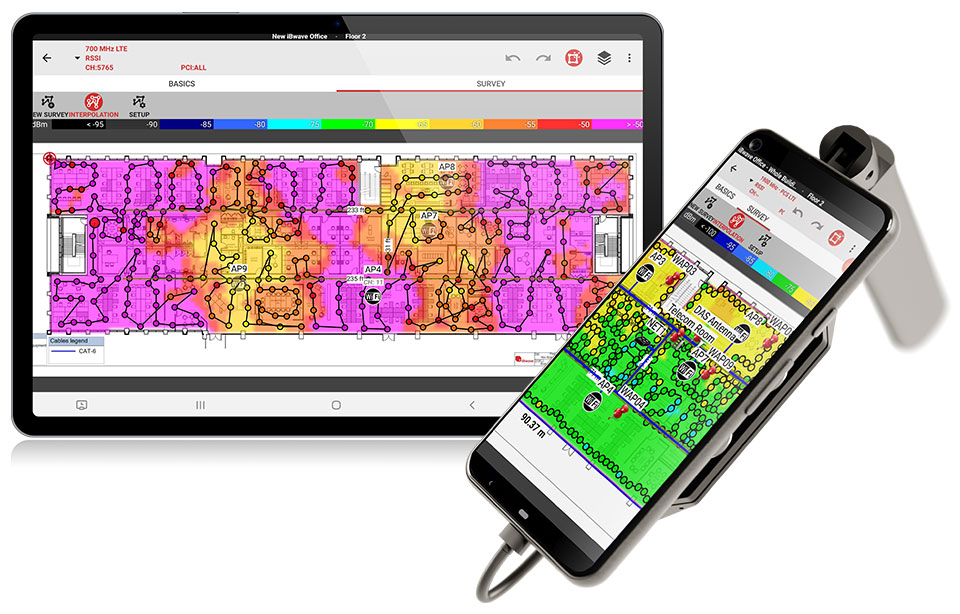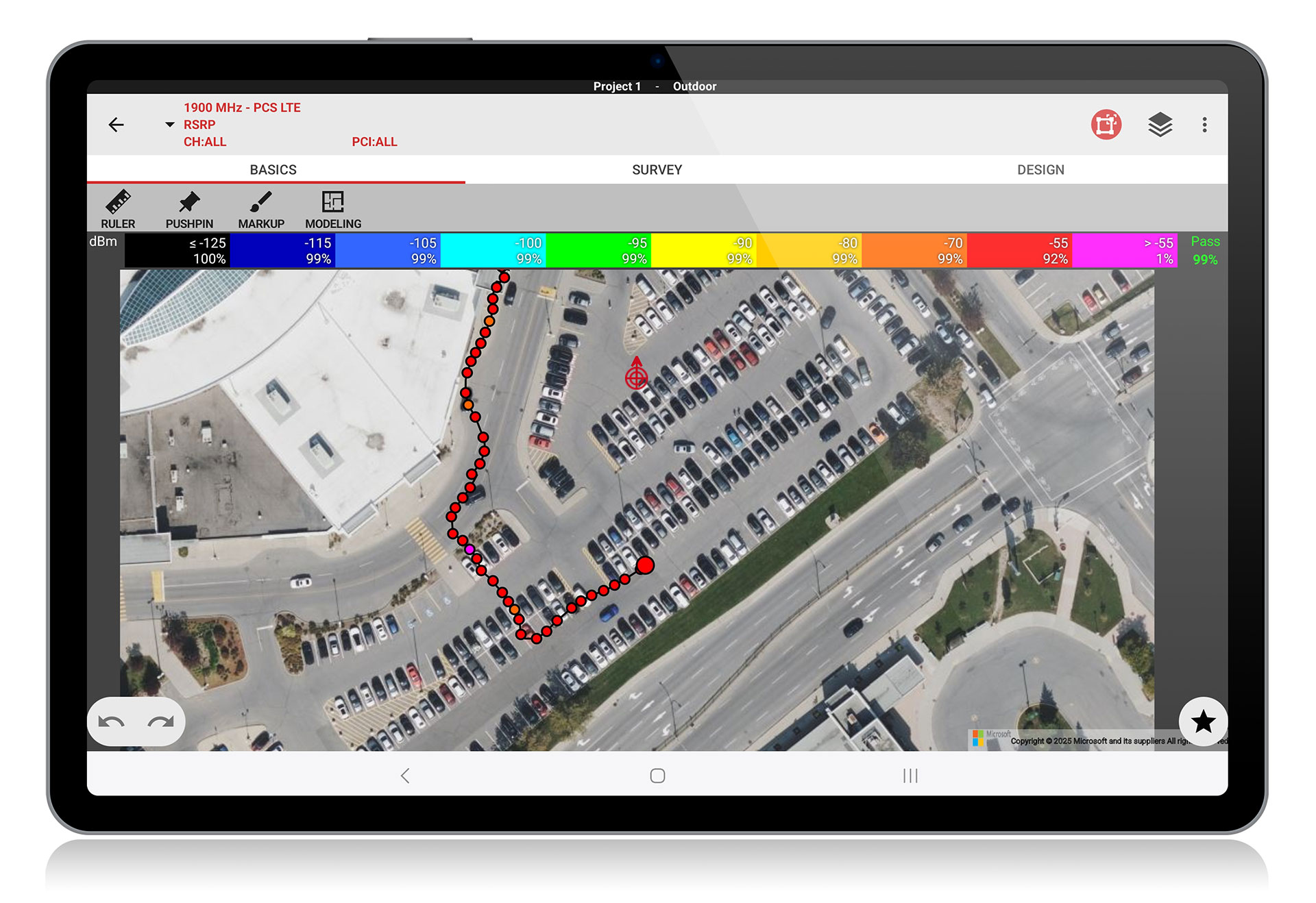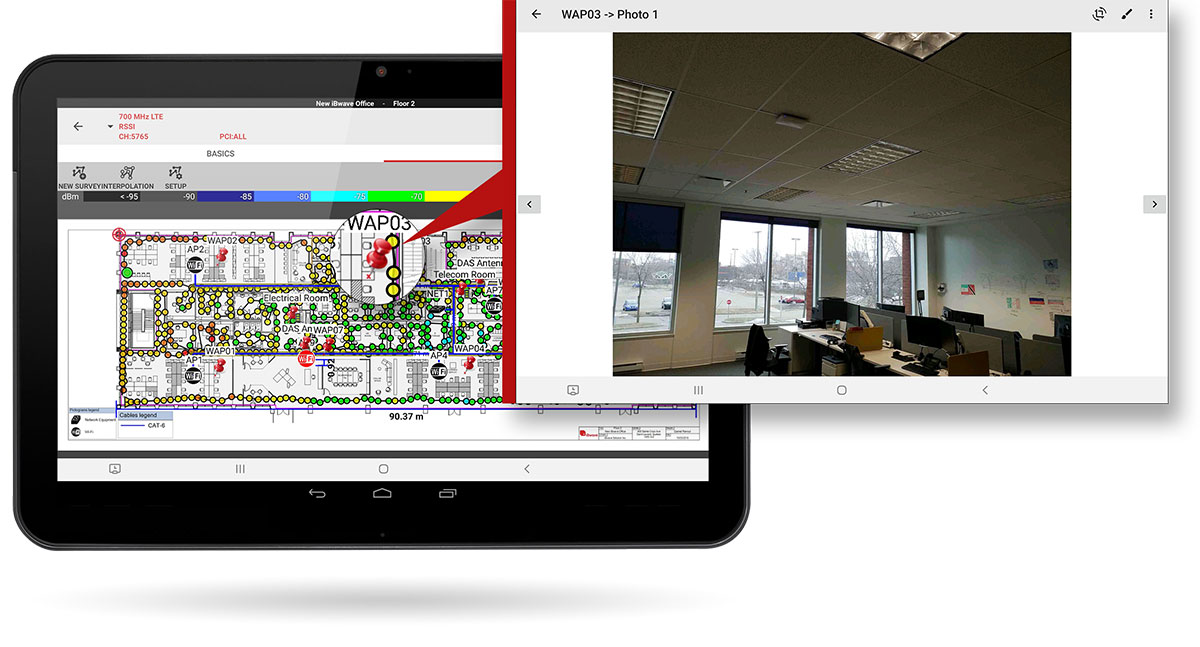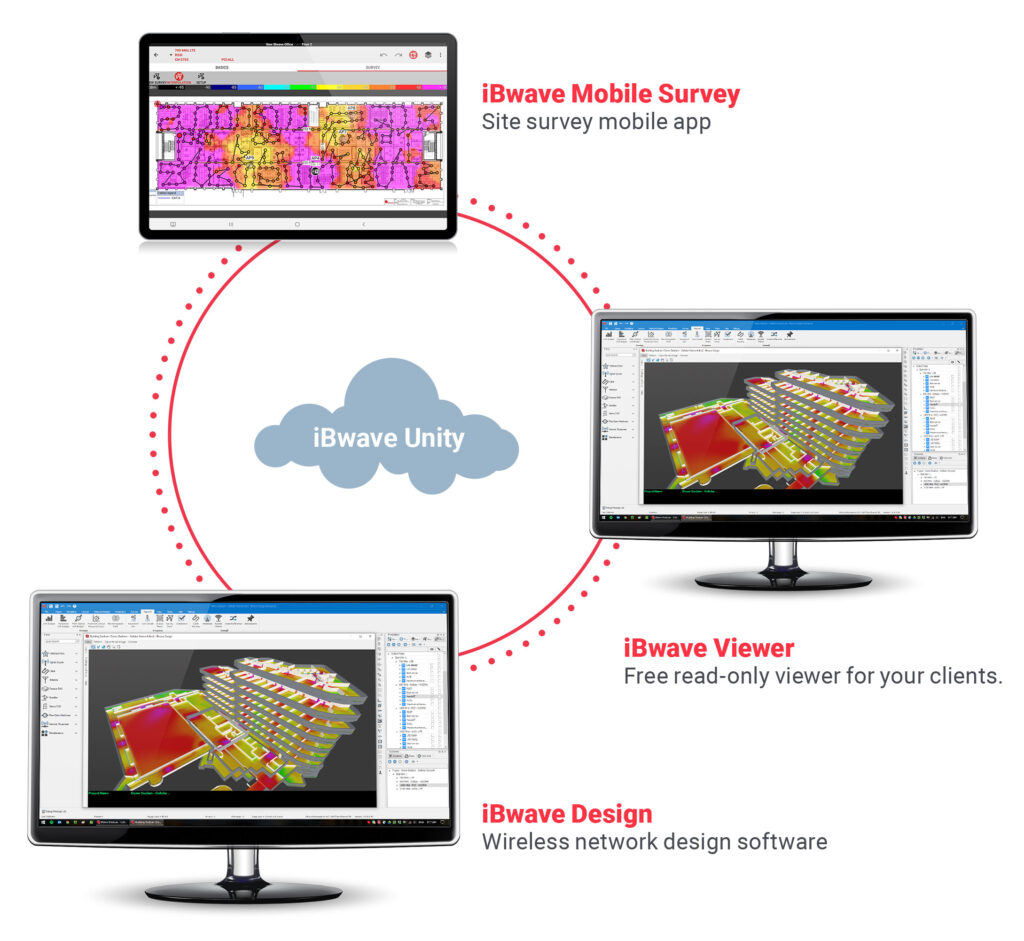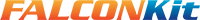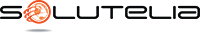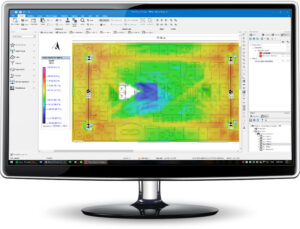A simple, lightweight and affordable way to test, verify and document Public Safety networks.
iBWAVE
MOBILE SURVEY 
(for Public Safety)
A SIMPLE, LIGHTWEIGHT AND AFFORDABLE WAY TO TEST, VERIFY AND DOCUMENT PUBLIC SAFETY NETWORKS.
iBwave Mobile Survey gives you a simple and seamless way to test, verify and document indoor and outdoor public safety networks. Easily capture measurement data for site surveys and grid testing, perform hands-free survey with the GPS mode and automatically generate reports with one click with our easy-to-use iBwave Mobile Survey solution and the Epiq Solutions’ PRiSM™ scanner. While on-site, you can also use the mobile app to take pictures, capture notes and save them to pushpins on the floorplan to refer to later in the iBwave Public Safety design software.
Seamlessly test public safety networks
iBwave Mobile Survey gives you the flexibility to collect P25, LTE or 5G survey data on-site using the seamlessly integrated Epiq Solutions’ PRiSM scanner (P25, LTE, 5G) or just your Android device (LTE, 5G, Wi‑Fi).
Survey with Epiq Solutions’ PRiSM scanner
- Technologies: P25, LTE & 5G
- KPIs: RSSI, RSRP, RSRQ, BER, SINR
- Seamless integration to iBwave Mobile Survey for a simplified end-to-end survey and design experience.
- Highly portable: weighs under 6 ounces (170 grams).
- Powered from the host device: simple USB-C connects to your Android device and laptops for power – no need for batteries or chargers.
- Web-based: works with the device’s browser – no application to install.
- Works with unmodified devices: no device rooting necessary.
- SDR-Driven: easily calibrated and upgraded with new capability without changing hardware.
Collect LTE, 5G & Wi‑Fi survey data using just your Android device
- Technologies: LTE, 5G, 4G, 3G, 2G, 802.11 a/b/g/n/ac/ax
- Wi‑Fi KPIs: RSSI, CCI, Throughput, and more.
- Cellular KPIs: RSSI, RSRP, RSRQ, SINR, and more.
Simple grid testing & pass/fail report
Perform grid testing and generate automatic Pass/Fail reports to easily submit to AHJs for approval.
Simply add scaled grids over the floorplan in iBwave Mobile Survey, collect the measurements for each point using the seamless integration to the Epiq Solutions’ PRiSM scanner, immediately visualize pass/fail results and generate the report for approval to the AHJs with one click.
- Draw grids with built-in guidelines to ensure adhering to regulations (ability to override).
- Easy-to-use interface simplifies the capture of the P25 measurement points on the grid.
- Quickly generate grid test results in a report to submit on-the-spot to the AHJ for approval.
- Set and modify pass/fail threshold settings for measurements used in grid test as needed to ensure accurate results.
Collect & save site documentation to floorplan
Use your mobile device’s built-in camera to capture site images and videos as you walk the site and save them to geo-located pushpins on the floorplan. Add text or voice notes to note important details about what you’re capturing. Once done, save it all to the cloud so you or your teammate can view your annotations on the floorplan as you do the design in iBwave desktop software.
Easily collaborate with your team and customers
Use iBwave’s advanced cloud platform, iBwave Unity, to easily share survey data and collected site documentation. Save everything to the cloud for review during the design phase and access the completed design plan while conducting the validation survey. With iBwave Unity, you can also streamline workflows and use checklists to always ensure complete data capture.
Additionally, use iBwave’s read-only iBwave Viewer to review surveys on design plans and share project information with customers and stakeholders.
Elevate Wireless Surveys & Management in the Cloud with iBwave Unity
Prepopulate Sites Easily
Speed up surveys by setting up sites directly from Unity—no manual setup needed.
Leverage Custom Checklists
Capture all data consistently with tailored checklists, reducing rework.
Manage Smarter with Digital Twins
Track changes, manage technologies, and collaborate easily with interactive building replicas.
EBOOK: PRIVATE NETWORKS FOR MANUFACTURING
This eBook outlines the main use-cases, deployment scenarios and paths to private 4G and 5G for manufacturing.
Learn about best practices in designing indoor and outdoor private networks.
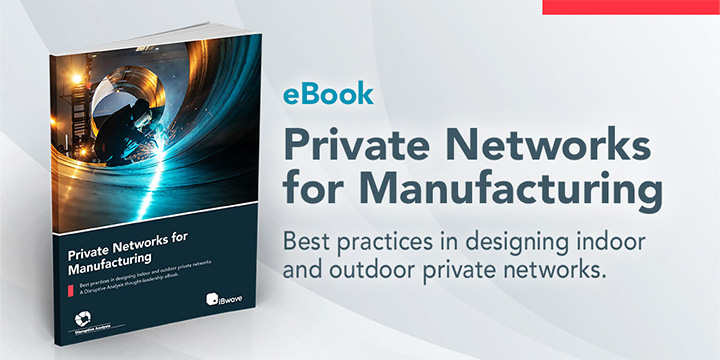
Need a full-featured mobile app that lets you perform better site surveys and even create a network design right on-site?
Discover…

Support services
We offer a full list of services such as building and environment modeling, creation and certification of components, and legacy project design conversion to the iBwave format.
Annual maintenance services
iBwave’s entire product suite is covered by an optional Annual Maintenance Service for full customer support, and access to updates and upgrades on all our products.
What's new
iBwave Mobile Survey (Public Safety)
Outdoor GPS Survey
We’ve added Outdoor GPS Survey Mode to iBwave Mobile, letting you perform hands-free outdoor surveys for P25, LTE, and 5G using any slow-moving vehicles like golf carts, drones, and more! With GPS data collection and KML exports, you can export your survey measurements to Google Earth and GIS tools, streamlining your indoor and outdoor network surveys!
Technical requirements
iBwave Mobile Survey (Public Safety)
SOFTWARE REQUIREMENTS
- Android™ 8 or higher
- Android™ 10 or higher (Collection Module)
RECOMMENDED COMPATIBLE DEVICES
Smartphones- Samsung Galaxy S20 5G, S21, S22, S23
- Samsung Galaxy Note10, Note20 5G
- Samsung Galaxy XCover Pro
- Samsung Galaxy A51
- Google Pixel 6
- Samsung Galaxy Tab S8 5G
- Samsung Galaxy Tab S7 5G
- Galaxy Tab A 8.4 LTE
MINIMUM VERSION FOR COLLECTION TOOLS
- Accuver - XCAL-Harmony: 2.01.088
- Accuver - XCAL-Mobile: 4.13.268
- Enhancell - Echo One: 2.0.6
- Enhancell - Echo Plus: 2.0.9
- Falcon Smart - Falcon Kit: 1.10
- Infovista - TEMS Pocket: 14.3.1 (single device only)
- Keysight - Nemo Handy: 2.70
- Keysight - Nemo Walker Air: 1.60
- PCTEL - Seehawk Engage: 2.0.6
- PCTEL - Seehawk Engage+: 2.0.9
- PCTEL - SeeHawk Touch: 1.2
- Rohde & Schwartz - QualiPoc: 15.0
- Rohde & Schwartz - QualiPoc Freerider: 16.2
- Solutelia - WINd Pro: 4.1.0
* While iBwave Mobile Survey should work on most Android™ based phones & tablets, we cannot guarantee that they will be compatible with all of them. For integration with 3rd party collection tools, you should first contact your respective vendor to determine device requirements.