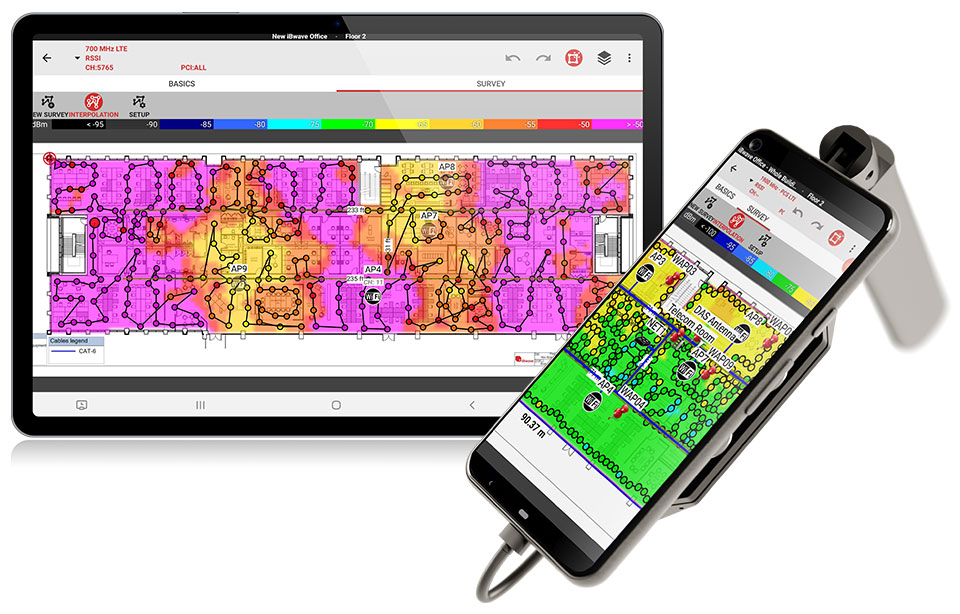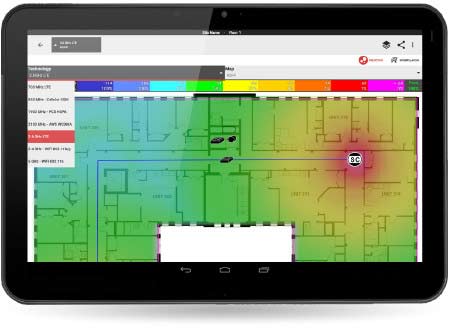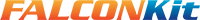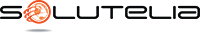Fast-track your network design by getting a head start on-site
iBWAVE
MOBILE PLANNER
FAST-TRACK YOUR NETWORK DESIGNS
BY GETTING A HEAD START ON-SITE.
For accurate network designs that are constructible the first time, start with accurate site survey information. iBwave Mobile Planner is a powerful and intuitive mobile app that significantly expedites the design of networks. Take it on-site with you to collect RF measurements, capture site aesthetics, and start a preliminary design using the automatic access point placement functionality. Save all of the information to a single file and save it to the cloud for your design team back at the office to open and finish the design in iBwave Design.
Simplify your site survey toolkit
Install the iBwave Mobile Planner app on your phone or tablet you bring on-site to transform it into the ultimate iBwave site survey tool. Use it to capture and centralize customer requirements, floor plans, photos, notes, construction markup and RF measurements. You can also use the Epiq Solutions’ PRiSM™ scanner to survey multiple channels for single carrier and private LTE and 5G networks.
- Collect survey data for indoor/outdoor Wi‑Fi and Cellular networks using just your android device, or use the Epiq PRiSM™ Scanner to survey multiple channels for single carrier LTE and 5G networks
- Seamlessly integrate with third-party testing tools
- Survey indoor/outdoor networks effectively with the GPS mode
- Draw floor plans or create them from a picture
- Create geo-located pushpins with photo, video, audio and text notes
- Add construction markup & cable routes
- One-click PDF reports with annotations, output maps and BOM
- Signoff page or e-signature options to speed up the approval process
Design for Capacity to avoid surprises later
Reduce the chance of errors and create workable designs the first time around. Define peak capacity zones and number of clients per floor. With the help of capacity maps you can view pass/fail results on each floor based on set thresholds per capacity requirements.
- Set split between Wi‑Fi and Cellular technologies, including VoLTE and VoWiFi
- Define peak capacity zones and set number of clients per floor
- Select simple pre-configured usage profiles (can be customized in iBwave Design)
- Instant capacity maps render pass or fail results on each floor
Design networks and test coverage on‑site
Eliminate the risk of missing construction obstacles that cause issues during installation by starting the design of your network directly on-site with either automatic or manual access auto-placement. Then as you walk you can physically validate access point planned locations and run prediction on-the-spot to assess how the network will perform once deployed.
- Active and Passive surveys (Wi‑Fi)
- Continuous Walk survey mode (Wi‑Fi and Cellular)
- System design for small cells and Wi‑Fi
- Access to the iBwave database of components
- Automatic Placement of access points
- Prediction maps for Wi‑Fi (RSSi, SNIR, Handoff & Throughput, CCI, Overlap)
- Prediction Maps for LTE/5G (MADR, RSSI, LTE RSRP, CDMA/WCDMA RSCP, SNIR, SS RSRP, SS SINR, SS RSSI, Capacity, Handoff & Throughput)
- Route CAT5 & CAT6 cable
Easily collaborate on network designs via the cloud
With iBwave Mobile Planner you can save your measurements, photos, notes and any design work you have started on-site to a single file in the cloud where it can be opened in iBwave Design and worked on by the office design team. The result? Easy file sharing and a happy design team who has all the site data they need to deliver accurate network designs.
- 10 GB of free iBwave Cloud storage included
- Ability to open and modify .ibw files in iBwave Mobile Planner or iBwave Design
Optimize your resources and costs
With iBwave Mobile Planner, you can have a team of field technicians conducting site surveys, capturing the site documentation and starting the design of a network with the auto-placement feature, while another team is back at the office completing the detailed designs in iBwave Design. As a result, your resources, and the cost of those resources, are optimized.
Elevate Wireless Surveys & Management in the Cloud with iBwave Unity
Prepopulate Sites Easily
Speed up surveys by setting up sites directly from Unity—no manual setup needed.
Leverage Custom Checklists
Capture all data consistently with tailored checklists, reducing rework.
Manage Smarter with Digital Twins
Track changes, manage technologies, and collaborate easily with interactive building replicas.
CASE STUDY: USING iBWAVE TO MANAGE MULTIPLE Wi‑Fi SITES
Read how one of the largest package delivery and logistics company in the world uses iBwave to design, deploy and maintain their thousands of Wi‑Fi networks worldwide.

Need an affordable mobile app focused on performing more efficient site surveys?
Discover…

Support services
We offer a full list of services such as building and environment modeling, creation and certification of components, and legacy project design conversion to the iBwave format.
Annual maintenance services
iBwave’s entire product suite is covered by an optional Annual Maintenance Service for full customer support, and access to updates and upgrades on all our products.
What's new
iBwave Mobile Planner
Outdoor GPS Survey
We’ve added Outdoor GPS Survey Mode to iBwave Mobile, letting you perform hands-free outdoor surveys for P25, LTE, and 5G using any slow-moving vehicles such as golf carts, drones, and more! With GPS data collection and KML exports, you can export your survey measurements to Google Earth and GIS tools, streamlining your indoor and outdoor network surveys!
Technical requirements
iBwave Mobile Planner
SOFTWARE REQUIREMENTS
- Android™ 8 or higher (** Android 9 Advisory)
- Android™ 10 or higher (Cellular Survey Feature)
HARDWARE REQUIREMENTS
Minimum- 1,2 GHz CPU Dual Core
- 1 GB of RAM
- Built-in rear camera
- 1,6 GHz CPU Quad Core
- 2 GB of RAM
RECOMMENDED COMPATIBLE DEVICES
Smartphones- Samsung Galaxy S20 5G, S21, S22, S23
- Samsung Galaxy Note10, Note20 5G
- Samsung Galaxy XCover Pro
- Samsung Galaxy A51
- Google Pixel 6
- Samsung Galaxy Tab S8 5G
- Samsung Galaxy Tab S7 5G
- Galaxy Tab A 8.4 LTE
MINIMUM VERSION FOR COLLECTION TOOLS
- Accuver - XCAL-Harmony: 2.01.088
- Accuver - XCAL-Mobile: 4.13.268
- Enhancell - Echo One: 2.0.6
- Enhancell - Echo Plus: 2.0.9
- Falcon Smart - Falcon Kit: 1.10
- Infovista - TEMS Pocket: 14.3.1 (single device only)
- Keysight - Nemo Handy: 2.70
- Keysight - Nemo Walker Air: 1.60
- PCTEL - Seehawk Engage: 2.0.6
- PCTEL - Seehawk Engage+: 2.0.9
- PCTEL - SeeHawk Touch: 1.2
- Rohde & Schwartz - QualiPoc: 15.0
- Rohde & Schwartz - QualiPoc Freerider: 16.2
- Solutelia - WINd Pro: 4.1.0 (multiple devices & scanner supported)
* iBwave Mobile Planner should work on most Android™ based phones & tablets, we cannot guarantee that they will be compatible with all of them. For integration with 3rd party collection tools, you should first contact your respective vendor to determine device requirements.
** Android 9 advisory regarding Wi‑Fi passive surveys
Due to a limitation of Wi‑Fi scanning in Android 9, we advise you not to upgrade your Android mobile device to Android 9 for time being.
In Android 9, Google has made improvements for battery life but they also severely limited the Wi‑Fi scanning rates for applications (such as iBwave Mobile Planner).
Therefore if you upgrade to Android 9, the passive Wi‑Fi survey and Wi‑Fi scanning features of iBwave Mobile Planner will become unusable.