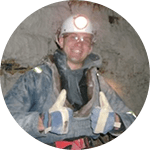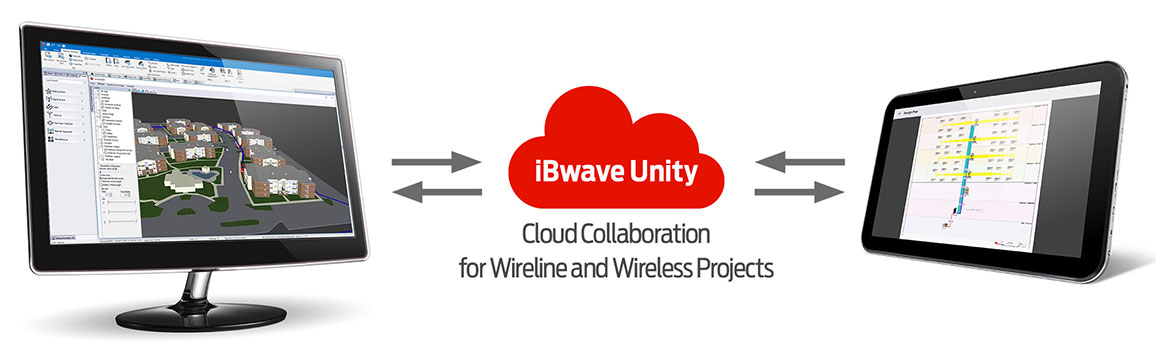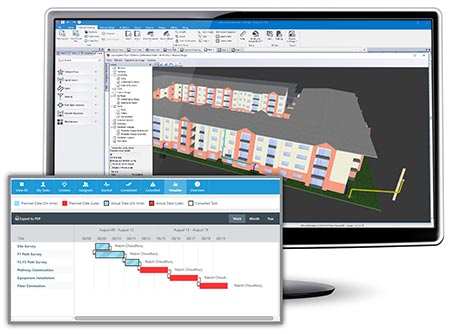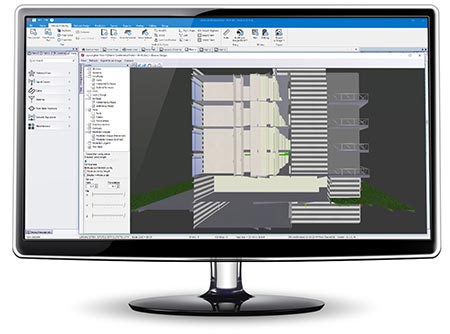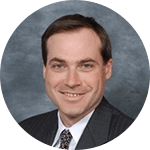Save time and cost by streamlining your Fiber deployments.
iBWAVE FIBERPASS
A DRASTICALLY FASTER WAY TO DESIGN AND DEPLOY FIBER-TO-THE-HOME NETWORKS.
iBwave FiberPass is a powerful solution that drastically accelerates the site survey and network design times for a Fiber-to-the-Home network deployment project. The result? Design and deployment rates up to 3X faster than the current average lifecycle – and the substantial cost savings that result. Here is how it works
Accelerate network deployment time by up to 300%
The iBwave FiberPass solution automates the entire process of planning, designing and maintaining an in-building FTTx network. The result? Shorter projects and a lot less money spent.
- A STANDARD SITE SURVEY APPROACH. Using the iBwave FiberPass Mobile tablet app, technicians will now have a guided and standard approach to do your measurements and properly document (with images, videos, notes) all required information of the FTTx site, directly on an electronic floorplan. In fact, using just the iBwave FiberPass Mobile you can complete up to 80% of the design work right there on-site, with just a tablet.
- DESIGN AUTOMATION AND COMPONENTS DATABASE. With iBwave FiberPass, the entire design process is automated from start to finish. Drag and drop FTTx network components from our database of over 40,000 vendor-modeled parts, capture design errors as you go, and automate KPI and engineering rules validation.
- STANDARD DOCUMENTATION AND REPORTING. With the ability to quickly generate a complete Bill of Materials, a compliancy report, project cost reports, living unit reports, and site survey documentation report (photos, images, notes), the need to manually track documentation is eliminated.
- CLOUD CONNECTED COLLABORATION. Using iBwave Unity, you can easily save, access, and share all of your site information in a single cloud location. Complete your site survey and save it to iBwave Unity for easy collaboration with other team members or partners located off-site. Done with the design? Save it to iBwave Unity so it can be easily opened up on-site on a tablet for validation or maintenance in the future.
- ACCELERATED OBJECT AND SURFACE MODELLING. You can eliminate repetitious object modelling on a floor plan with our Stencil Library – a collection of user-defined templates, or stencils, of frequently used markups, images, 3D materials and objects. You can grab a stencil, paste it to your floor plan with ease and radically accelerate and simplify your object and surface modelling.
Expedite network validation and approval process
Accelerate the time it usually takes to validate the network by using a standardized tool which ensures the same level of quality from sub-contractors. Accelerate the approval process with both the property owner and network operator with easy-to-read design reports and a workflow schedule.
- AUTOMATIC BILL OF MATERIALS. Generate a complete Bill of Materials in seconds with a cost detail analysis.
- PROPERTY OWNER REPORT PACKAGES. Easily put together a package of reports for property owners, including: a detailed 3D model of the future network with the location of equipment, network schematic details for both inside and outside the building, a survey report with photo documentation and equipment location markups.
- WORKFLOW SCHEDULE. Let the property owners know exactly what needs to be done and how long it will take with a workflow schedule.
Ensure network quality with standardized processes
Standardize the FTTx planning and design process to significantly reduce the risk of network errors post-installation. With iBwave FiberPass, you can better ensure KPI compliance and drastically reduce the risk of costly troubleshooting postinstallation.
- GUIDED SITE SURVEYS. With iBwave FiberPass Mobile technicians will have a guided approach to help step them through a standardized method to perform in-building and outdoor site surveys. With this standardization, typical errors resulting from manual information collection will be eliminated, and the risk to the network’s performance is greatly reduced.
- STANDARD DOCUMENTATION. With iBwave FiberPass you can standardize the required documentation and information required for each project. As a result you will always have the right information you need to design and deploy the highest-quality network.
Enable true collaboration with cloud connectivity
With iBwave Unity, all of the work you do in both iBwave FiberPass Mobile and iBwave FiberPass PC will be synchronized and easy to access and share from a single location in the cloud.
- CLOUD CONNECTIVITY. Keep all your site information synchronized and available in a single cloud location in iBwave Unity. Easily share files and work with project partners via the cloud, eliminating coordination issues.
- iBWAVE VIEWER FOR STAKEHOLDERS. Send design files to property owners, sub-contractors, or any other external project partners, knowing they can easily open and review the files with iBwave’s free read-only ‘iBwave Viewer’ software.
- WORKFLOW MANAGEMENT. Plan tasks, estimate time and costs, and assign resources, in project plan in iBwave Unity. Setup workflow notifications to enable better team collaboration and alignment with the set schedule and budget.
Simplified maintenance and future upgrades
The iBwave FiberPass solution makes maintaining the quality of your networks, and any future upgrades of the network, much simpler and cost-effective.
- AS-BUILT DOCUMENTATION. Easily access historical as-built documentation and previous site survey images and notes via the cloud connected site management software iBwave Unity. Any time, from anywhere.
- ENSURE CLEAN NETWORK INSTALLATION. Eliminate the risk of performance issues by ensuring clean cable cabinets and terminal equipment by giving installers the right tools to document the installation.
- SIMPLIFIED LIVING UNIT DESIGN. Use the Living Units report to quickly display units by name or number, and easily view all the connection details (i.e. how it is connected to back-end equipment).
Elevate Network Design & Management in the Cloud with iBwave Unity
Streamline Workflows
Save time with project templates, automation, and one-time configuration for all projects.
Enhance Reporting
Automatically generate closeout packages and populate reports with smart, actionable data.
Manage Smarter with Digital Twins
Track changes, manage technologies, and collaborate easily with interactive building replicas.
EBOOK: FIBER 101
Best Practices in Fiber Design and Deployment for MDUs
As one of the fastest growing technologies in the wireless industry, the need for optimized, high-speed fiber connectivity is at an all-time high. Want to make sure you’re prepared to meet this demand by understanding all the the unique characteristics of fiber deployment?
Good news! We created this eBook to highlight challenges in fiber deployment and provide best practices in FTTH design for a variety of use cases.
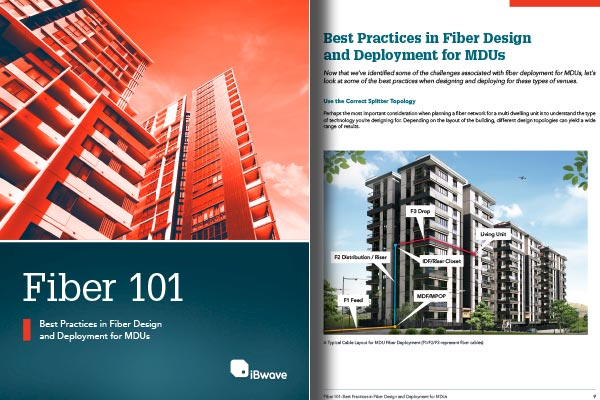

Support services
We offer a full list of services such as building and environment modeling, creation and certification of components, and legacy project design conversion to the iBwave format.
Annual maintenance services
iBwave’s entire product suite is covered by an optional Annual Maintenance Service for full customer support, and access to updates and upgrades on all our products.
What's new
iBwave FiberPass
iBwave has a fresh new look
- Enjoy a modern, cleaner UI with updated controls, menus, icons, and part pictograms — making navigation more intuitive and efficient.
- Need more time to adjust? Easily switch back to the classic interface with a toggle.
Ultra-High Fiber Support
To better support ultra-high fiber components, fiber components now support higher port and strand limits. Parts now support up to 576 optical ports and up to 6912 fiber strands.
Added Stencils for Outdoor Modelling and Material Properties Enhancements
In the latest release, we’ve added new sample stencils for outdoor modeling, including vehicles, vegetation, and poles. Stencils now also retain all material RF and cosmetic properties and textures, so you don’t need to have the same materials in your components database to use them.
Global Stencil Library Privileges
Unity Administrators can now set access privileges for the Global Stencil Library. Users can be set with either no access, read-only access, or read-write access through the Unity admin tools.
Technical requirements
iBwave FiberPass
SOFTWARE REQUIREMENTS
- Microsoft .NET Framework 4.7.2
- Install the latest Windows service packs and critical updates from the Windows Update site
- Administrative rights are required during installation
HARDWARE REQUIREMENTS
1. INTRODUCTION
Smooth and rapid operation of iBwave FiberPass is highly dependent on Boost Clock Speed of the processor, the number of cores, and the amount of RAM in the system. For highly complex designs involving a large surface area, high number of transmitters, and number of wireless services, the Recommended specifications listed in this document are meant to provide the best experience for users attempting to build accurate designs through rapid iterations of designing and predicting the system.
2. RECOMMENDED SPECIFICATIONS
The following table describes the minimum and recommended specifications of iBwave FiberPass. A Recommended system is one that can reliably execute complex designs over large venues with numerous transmitters and large square footage.
Recommended Specifications will offer the highest performance while offering similar results in terms of execution time for a single user.
| Desktop Minimum | Recommended | |||
| Laptop (Mobile CPUs) | Desktop | Cloud | ||
| Processor | Intel Core i5 AMD Ryzen 5 | Intel Core i7 AMD Ryzen 7 | Intel Core i9 AMD Ryzen 9 | Intel XEON Platinum AMD EPYC 9xx4 |
| CPU Clock Speed | 4+ GHz Boost Clock | 4+ GHz Boost Clock | 5+ GHz Boost Clock | 3.40 GHz |
| Core | 6+ Performance Cores | 6+ Performance Cores | 8+ Performance Cores | 128 Cores |
| Operating System | Win 11 Pro, 64 bits, x64- base processor | Windows Server 2022 | ||
| RAM | 16 GB DDR4/DDR5 | 16 GB DDR4/DDR5 | 128 GB DDR5 | 256 GB |
| Storage | 1TB NVME | 1TB NVME | 2TB NVME | 2TB+ |
| Performance (Stadium – Signal Strength) | 2h30m | 3h24m | 1h13m | 1h01m |
2.1 GPU-ACCELERATED SPECIFICATIONS
When coupled with GPU acceleration using supported CUDA® operations on Nvidia® devices, there is a marked reduction in prediction times on these systems. The base computation for every prediction map is the creation of Signal Strength matrices describing the power at each point of a prediction map. Utilizing the GPU for these computations can result in further performance gains relative to the system used.
Note: CUDA GPU Acceleration is available starting in Release 22 of iBwave FiberPass for all packages of iBwave FiberPass.
| Laptop | Desktop | Cloud | |
| System | As Recommended | As Recommended | As Recommended |
| NVIDIA Video Card | RTX 4070 (Mobile) | RTX 4090 | A100 |
| GPU-Accelerated Prediction Time | 1h43m | 28m | 29m |
CERTIFIED NVIDIA® DEVICES:
Devices that comply with a minimum of CUDA® Compute Level of 6.1 will be capable of running GPU-accelerated predictions (see the following table - https://developer.nvidia.com/cuda-gpus). Of these devices only the following devices have been internally tested for use with CUDA® Accelerated predictions:
- Nvidia 4xxx-Series of devices
- Nvidia A40 / A100 Cloud devices
Note: A Server License is required for the installation of iBwave FiberPass in a virtual environment or Citrix
* iBwave FiberPass trial license does not run in a virtual environment.
* iBwave desktop software requires x64 processors. ARM processors are not supported.