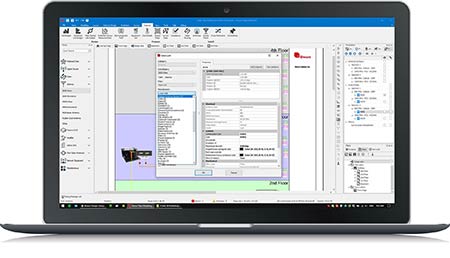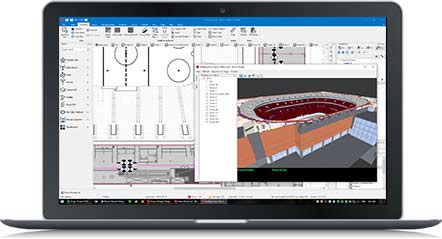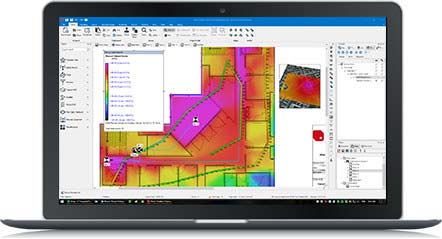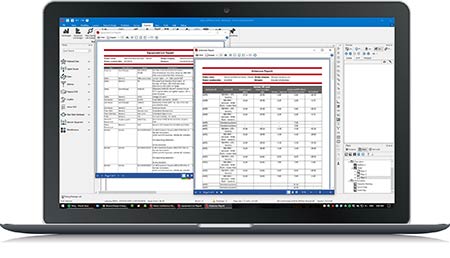iBwave Design Enterprise: Advanced Indoor Wireless Network Design
iBWAVE
DESIGN ENTERPRISE
THE INDUSTRY STANDARD FOR DESIGNING IN-BUILDING WIRELESS NETWORKS.
As the most powerful software to design large and complex in-building wireless networks, iBwave Design Enterprise is the most productive way to deliver all of your wireless network projects. With multi-technology, multi-building support, advanced 3D modeling, coverage and advanced capacity simulations for increased network densification, automatic link budget calculations, error checking and a customizable database of over 40,000 parts and growing, iBwave Design Enterprise is a user-friendly tool for all your in-building RF projects.
What can iBwave Design Enterprise do for you?
HetNet Design with a database of 40,000+ parts
Design every detail of your in-building wireless networks using our database of over 40,000 components and counting for all wireless technologies. Automate and simplify designing large and complex in-building wireless networks. Deliver more projects in less time and watch your project pipeline and revenues grow.
- Active/Passive DAS, Wi‑Fi (All gens through 7), small cells, public safety
- 5G, LTE, LTE Advanced, LTE LAA, CBRS, IoT, LoRa support
- Database of more than 40,000 network components
- Detailed network diagrams with automated link budget calculations
- Coax, CAT5 or Fiber cabling backhaul modeling
- Automated AP/SC placement and optimal antenna placement
- Customizable equipment cost and list of approved parts
- Network validation and error checking
Built-in 3D modeler to improve design accuracy and wow customers
View network designs in advanced 3D. View the height and placement of components, how components are connected floor-to-floor, and toggle your design layers to customize your view. Use iBwave Viewer to share the 3D view of the design with your customer, showing them exactly what the network will look like, and how it will perform after deployment.
- Model multiple buildings and multi-layered floor plans
- Quickly place frequently used objects on a floorplan with Stencil Library
- Automate modeling for linear and curved walls, horizontal and inclined surfaces
- Zone layer per wireless service
- Toggle design layers
- Export to Google Earth
- Export 3D images to image files
Advanced RF propagation and capacity analysis to validate your design before deployment
Test the coverage and throughput of your network before it is deployed using the in-building prediction engine proven and trusted by thousands of customers worldwide. Simulate the traffic usage on your network with the most advanced capacity analysis tool on the market to ensure that you will meet traffic demands. Validate the performance compliance based on your customer requirements and prevent costly changes post installation.
- Fast Ray Tracing COST231 and VPLE (quick design) propagation
- Precise 3D coverage output maps (RSSI, RSCP, RSRP, PDSCH-RP, SS-RSRQ)
- Signal quality and data rate output maps (SNIR, RSRQ, MADR)
- Smart Antenna Contouring to show live signal strength predictions
- Body loss modeling for highly dense venues (stadium, arena, etc.)
- Detailed multi-technology traffic definition and network capacity validation
- LTE best server & hand-off matrix to optimize existing design for higher data rate
- LTE frequency re-use to increase overall user data throughput
- Body loss modeling for highly dense venues e.g. stadium, arena, etc.
- Capacity and average downlink data rate per user maps
- Wi‑Fi Offload modeling (VoWi‑Fi and VoLTE)
- PIM calculations and EMF calculation and analysis
- Compliance results based on user defined pass/fail criteria
- Define multiple areas with different compliancy requirements
Integration with 3rd party collection and outdoor planning tools
iBwave Design integrates with all the major collection tools and outdoor planning tools. This means you will spend less time manually transferring data between tools and more time leveraging RF measurements and outdoor prediction to deliver the most accurate and optimized designs for your customers.
- Import RF measurements from any leading RF collection tool
- Import RF prediction data from any leading outdoor planning tool
- Consider macro network using a given value, macro planning tool, or survey measurements
- Calibrate the prediction model using CW field measurements
- Survey measurement and prediction vs. measured reports
- Wi‑Fi active and passive surveys
Automatic reports and proposals to close projects faster
Closing out a project can take a lot of manual effort and valuable time. With iBwave Design Enterprise, key project reports for closing projects can be produced with the click of a button and then easily reproduced again and again when design changes occur. Reports can also be customized and branded to suit your needs.
- Annotations, Output maps & Survey data reports
- Equipment list & Cost Details reports
- Link budget & horizontal link budget reports
- Antennas report
- Cable Routing & Cross-reference report
- Access Points & Small Cells report
- Version tracking to ensure design consistency across multiple projects
- Compliance report
Discover the right iBwave Design Enterprise solution for you.
iBwave Design Enterprise comes as a base package with optional modules so you can customize your purchase and pay for only what you need. Modules can be added anytime so as you grow and your needs change, your iBwave Design Enterprise solution can change with you.
iBwave Design Enterprise: Base Package
With the base package, you can automate many in-building design tasks including link budget calculations, equipment list report, and EMF compliancy. With just the base package alone you can significantly reduce the risk of design errors and shave 40% off your total design time.
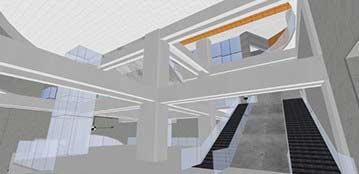
Model advanced 3D building environments with built-in materials
- Buildings and multi-layered floor plans
- Inclined surfaces supported
- Built-in 3D viewer
- Zone layer per wireless service
- Export to Google Earth
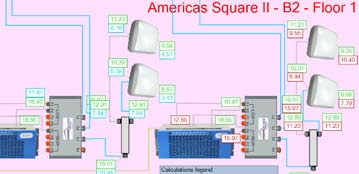
Design Hetnet networks with wide range of supported technologies
- Active/Passive DAS, Wi‑Fi, small cells, public safety
- Automatic RF Downlink/Uplink budget calculations
- Coax, CAT-5 or fiber cabling modeling
- Network validation & error checking
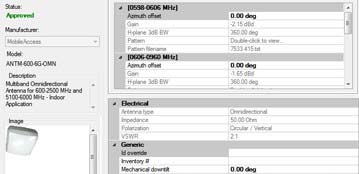
Select parts from the largest Database of components on the market
- Over 40,000 parts created based on manufacturer specifications
- Cabling, antennas, small cells, passive components, etc.
- Database editor to add, edit, delete components
- Customized part pricing and inventory number

Create detailed floor plans with location of equipment and routing of cables
- Import floor plans from CAD, PDF, image files
- Automatic cable length calculations
- Automated documentation legends
- Export floor plans to AutoCAD or PDF

Create project proposals and survey reports in minutes with the automated reports
- Annotations, Output maps & Survey data
- Equipment list & Cost Details
- Link budget reports
- Antennas and Access point report
- Cable Routing & Cross-reference report
iBwave Design Enterprise: Propagation Module
Simulate your network’s performance in 3D before deployment to eliminate the risk of post-deployment troubleshooting costs. Generate professional proposals with detailed coverage maps showing customer KPI compliancy.
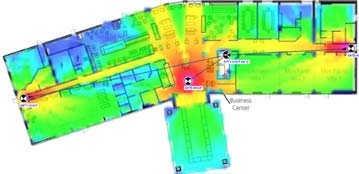
Verify the coverage of your network with advanced 3D propagation maps
- RSCP, RSRP, RSSI propagation maps
- Best server, Service count maps
- Fast Ray Tracing propagation
- COST231 propagation
- VPLE iBwave patented propagation engine for fast design
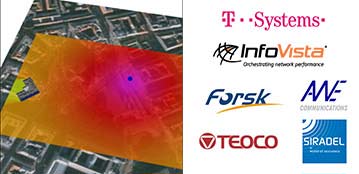
Import propagation information from leading outdoor planning tool
- Import propagation maps for any floor in a building
- Interpolate the leakage of the macro network inside a venue
- Consider the macro coverage in your design and the dominance of the indoor network (optimization Module required)

Validate the performance compliancy of your network based on your customer requirements
- Design templates with precise pass/fail criteria, prediction parameters and design layout
- Output maps compliancy results
- Compliance reports with overall compliancy results
iBwave Design Enterprise: Optimization Module
Detect and analyze the surrounding outdoor signal source’s data throughput, quality, and interference. Use this information to optimize antenna placement and minimize your equipment costs. The optimization module also includes plenty of automated functions for DAS, Wi‑Fi and small cells to reduce the design process.
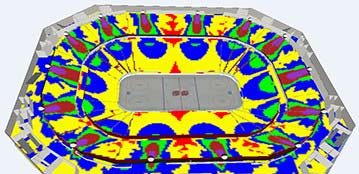
Perform advanced RF analysis considering inter-cell noise and surrounding networks
- Dominance over Macro output map
- SNIR, RSRQ output maps
- Consider macro network using a given value, macro planning tool prediction or survey measurements
- PIM calculations and analysis
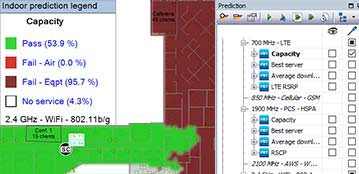
Validate the capacity of your network with precise traffic definition and technology offloads
- Traffic definition per floor and per zone (hotspots)
- Operator split / technology split
- Multi-technology analysis
- Capacity and average downlink data rate per user maps
- Inclusion of capacity results in Compliance report
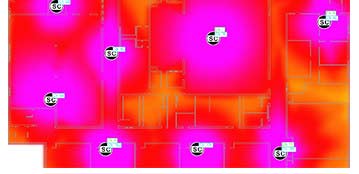
Speed up the planning process with design automation functions
- Automatic Access point placement
- Automatic Wi‑Fi channel assignment
- Automatic cable and splitter selection
- Optimal Antenna Placement
iBwave Design Enterprise: Collection Module
Import and display pre and post installation RF measurements collected on-site with any leading collection tool. Use the measurements to optimize your design (pre-installation), to validate the performance of your network (post installation) and to calibrate the propagation for higher accuracy (CW measurements). Generate professional close-out packages that include KPIs from RF measurements and comparison with the original design.

Import Measurements from all the major collection tools to optimize your design
- Supports all the leading collection tools
- Consider data to optimize your design
- Survey interpolation maps
- Survey measurement report
- Prediction vs. Measured report

Perform active and passive surveys for Wi‑Fi directly from your laptop
- Configurable survey configuration (Protocol, packet size, direction, period)
- Integrated Active Survey server
- Survey with internal radio or external dongles
- Active and passive survey simultaneously
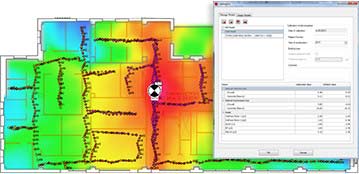
Improve accuracy of your design by performing CW testing and calibrate the prediction model
- Import CW data in csv format
- Create prediction models based on field measurements
- Assign calibrated models to antennas, small cells or Wi‑Fi access points
Elevate Network Design & Management in the Cloud with iBwave Unity
Streamline Workflows
Save time with project templates, automation, and one-time configuration for all projects.
Enhance Reporting
Automatically generate closeout packages and populate reports with smart, actionable data.
Manage Smarter with Digital Twins
Track changes, manage technologies, and collaborate easily with interactive building replicas.
WHITE PAPER: iBWAVE DESIGN PREDICTION ACCURACY
This paper describes the venues, the measurement setup, the results, the differences between the predicted and measured coverage and discusses the accuracy of the prediction.
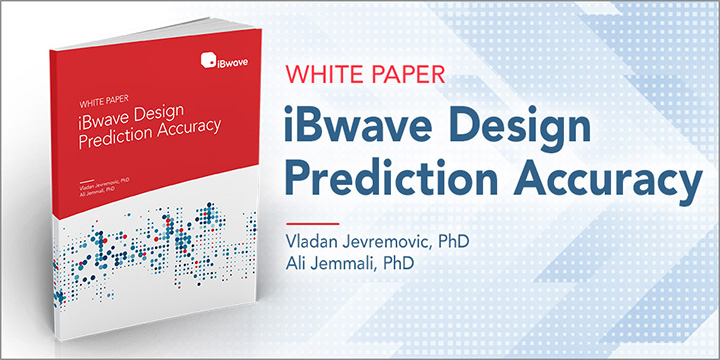
LARGE VENUES
Wi‑Fi PROJECTS
PASSIVE & ACTIVE DAS PROJECTS
SMALL CELLS PROJECTS
Looking for the entry-level version of iBwave Design? Be sure to check out

Support services
We offer a full list of services such as building and environment modeling, creation and certification of components, and legacy project design conversion to the iBwave format.
Annual maintenance services
iBwave’s entire product suite is covered by an optional Annual Maintenance Service for full customer support, and access to updates and upgrades on all our products.
What's new
iBwave Design Enterprise
Wi-Fi 7 Support in iBwave
iBwave now supports Wi‑Fi 7 - 802.11be designs!
You can take advantage of all existing Wi‑Fi functionalities when designing for Wi‑Fi 7:
- Create 802.11be Wi‑Fi APs
- Auto Small Cell Placement
- Auto Channel Assignment
- All Output Maps
- Wi‑Fi 7 Survey Data Analysis
Zone – Sector – Remote Unit Mapping
Quickly determine how many Remote Units (Fiber BDAs and Media Converters) are needed to service each zone—per wireless service—based on Zone-to-Sector mapping.
Technical requirements
iBwave Design Enterprise
SOFTWARE REQUIREMENTS
- Microsoft .NET Framework 4.7.2
- Install the latest Windows service packs and critical updates from the Windows Update site
- Administrative rights are required during installation
HARDWARE REQUIREMENTS
1. INTRODUCTION
Smooth and rapid operation of iBwave Design is highly dependent on Boost Clock Speed of the processor, the number of cores, and the amount of RAM in the system. For highly complex designs involving a large surface area, high number of transmitters, and number of wireless services, the Recommended specifications listed in this document are meant to provide the best experience for users attempting to build accurate designs through rapid iterations of designing and predicting the system.
2. RECOMMENDED SPECIFICATIONS
The following table describes the minimum and recommended specifications of iBwave Design. A Recommended system is one that can reliably execute complex designs over large venues with numerous transmitters and large square footage.
Recommended Specifications will offer the highest performance while offering similar results in terms of execution time for a single user.
| Desktop Minimum | Recommended | |||
| Laptop (Mobile CPUs) | Desktop | Cloud | ||
| Processor | Intel Core i5 AMD Ryzen 5 | Intel Core i7 AMD Ryzen 7 | Intel Core i9 AMD Ryzen 9 | Intel XEON Platinum AMD EPYC 9xx4 |
| CPU Clock Speed | 4+ GHz Boost Clock | 4+ GHz Boost Clock | 5+ GHz Boost Clock | 3.40 GHz |
| Core | 6+ Performance Cores | 6+ Performance Cores | 8+ Performance Cores | 128 Cores |
| Operating System | Win 10 Pro, 64 bits, x64- base processor | Win 10 Pro, 64 bits, x64- base processor | Win 11 Pro, 64 bits, x64- base processor | Windows Server 2022 |
| RAM | 16 GB DDR4/DDR5 | 16 GB DDR4/DDR5 | 128 GB DDR5 | 256 GB |
| Storage | 1TB NVME | 1TB NVME | 2TB NVME | 2TB+ |
| Performance (Stadium – Signal Strength) | 2h30m | 3h24m | 1h13m | 1h01m |
2.1 GPU-ACCELERATED SPECIFICATIONS
When coupled with GPU acceleration using supported CUDA® operations on Nvidia® devices, there is a marked reduction in prediction times on these systems. The base computation for every prediction map is the creation of Signal Strength matrices describing the power at each point of a prediction map. Utilizing the GPU for these computations can result in further performance gains relative to the system used.
Note: CUDA GPU Acceleration is available starting in Release 22 of iBwave Design for all packages of iBwave Design.
| Laptop | Desktop | Cloud | |
| System | As Recommended | As Recommended | As Recommended |
| NVIDIA Video Card | RTX 4070 (Mobile) | RTX 4090 | A100 |
| GPU-Accelerated Prediction Time | 1h43m | 28m | 29m |
CERTIFIED NVIDIA® DEVICES:
Devices that comply with a minimum of CUDA® Compute Level of 6.1 will be capable of running GPU-accelerated predictions (see the following table - https://developer.nvidia.com/cuda-gpus). Of these devices only the following devices have been internally tested for use with CUDA® Accelerated predictions:
- Nvidia 4xxx-Series of devices
- Nvidia A40 / A100 Cloud devices
Note: A Server License is required for the installation of iBwave Design in a virtual environment or Citrix
* iBwave Design Enterprise trial license does not run in a virtual environment.
* iBwave desktop software requires x64 processors. ARM processors are not supported.