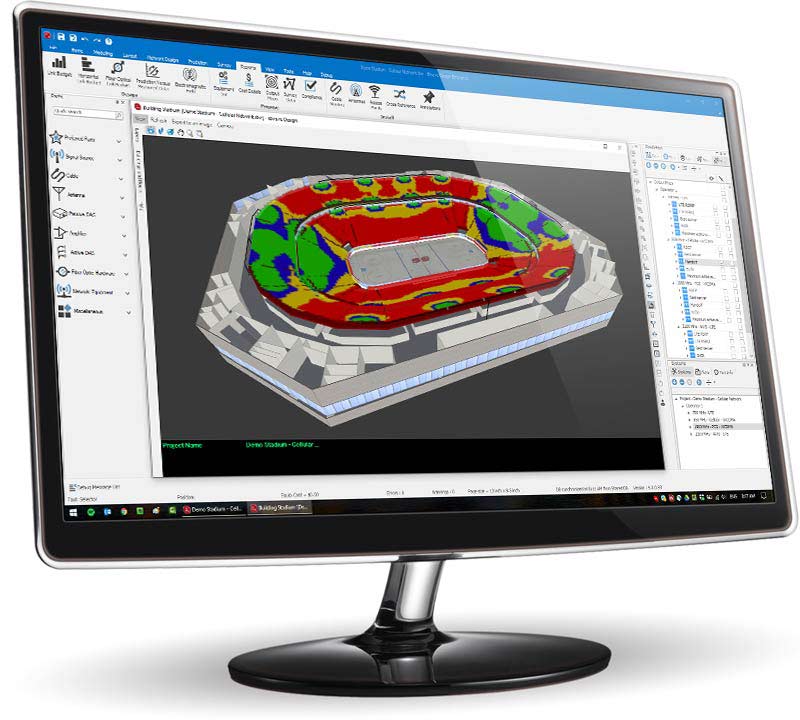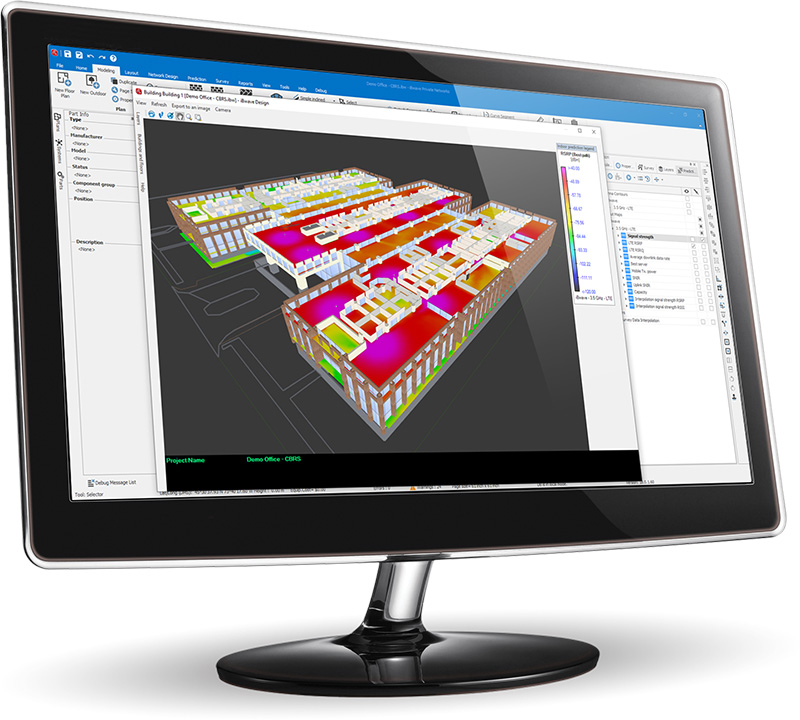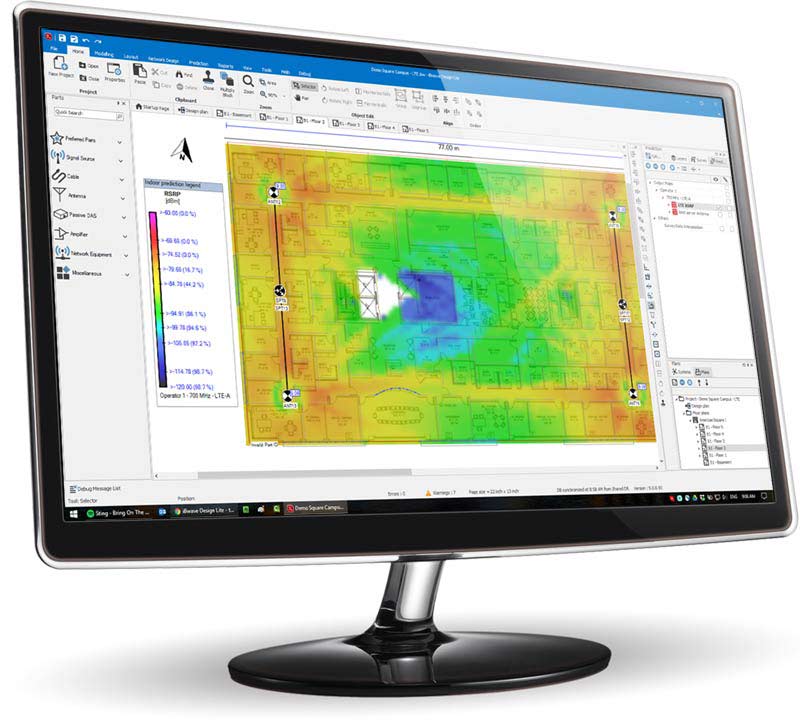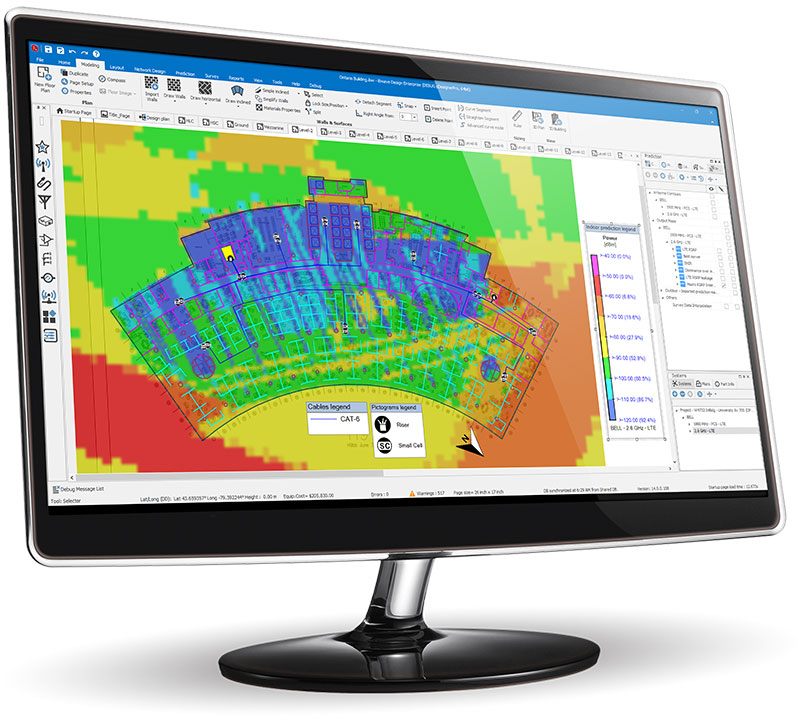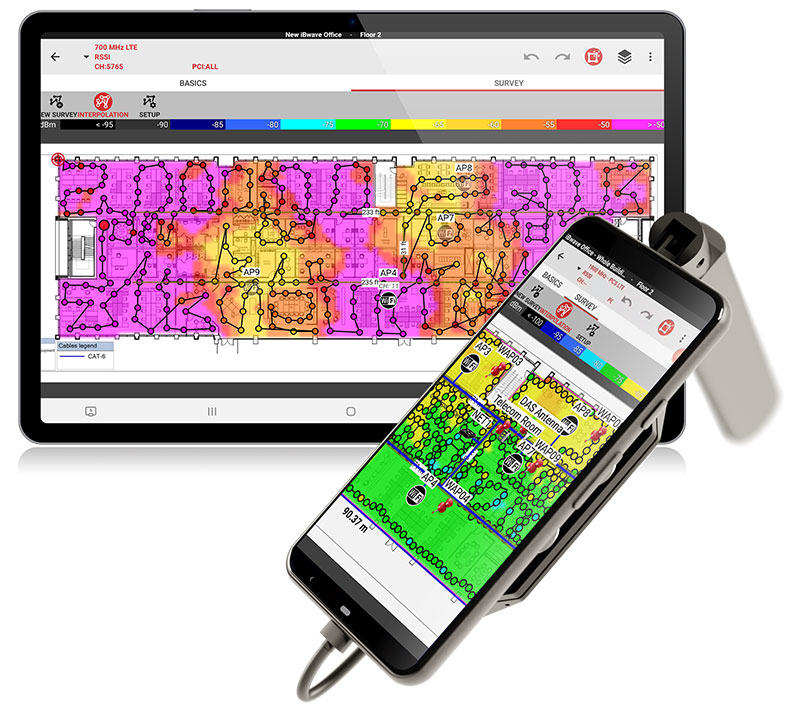What’s new in the latest releases
Wi-Fi 7 Support in iBwave
iBwave now supports Wi‑Fi 7 - 802.11be designs!
You can take advantage of all existing Wi‑Fi functionalities when designing for Wi‑Fi 7:
- Create 802.11be Wi‑Fi APs
- Auto Small Cell Placement
- Auto Channel Assignment
- All Output Maps
- Wi‑Fi 7 Survey Data Analysis
Zone – Sector – Remote Unit Mapping
Quickly determine how many Remote Units (Fiber BDAs and Media Converters) are needed to service each zone—per wireless service—based on Zone-to-Sector mapping.
Multi-Carrier Small Cell Signal Sources
- In the latest release, we've introduced support for OEM multi-carrier, multi-technology small cell signal sources. With these flexible signal sources, you can simplify your work and save time by deploying multiple services (technologies, bands, blocks, and channels) for multiple operators in a single OEM small cell signal source.
Wi-Fi 7 Support in iBwave
iBwave now supports Wi‑Fi 7 - 802.11be designs!
You can take advantage of all existing Wi‑Fi functionalities when designing for Wi‑Fi 7:
- Create 802.11be Wi‑Fi APs
- Auto Small Cell Placement
- Auto Channel Assignment
- All Output Maps
- Wi‑Fi 7 Survey Data Analysis
Zone – Sector – Remote Unit Mapping
Quickly determine how many Remote Units (Fiber BDAs and Media Converters) are needed to service each zone—per wireless service—based on Zone-to-Sector mapping.
Wi-Fi 7 Support in iBwave
iBwave now supports Wi‑Fi 7 - 802.11be designs!
You can take advantage of all existing Wi‑Fi functionalities when designing for Wi‑Fi 7:
- Create 802.11be Wi‑Fi APs
- Auto Small Cell Placement
- Auto Channel Assignment
- All Output Maps
- Wi‑Fi 7 Survey Data Analysis
Zone – Sector – Remote Unit Mapping
Quickly determine how many Remote Units (Fiber BDAs and Media Converters) are needed to service each zone—per wireless service—based on Zone-to-Sector mapping.
Survey Bulk Edit – RSSI Technology and Band
You can now assign a respective technology and band through the bulk edit functionality for imported RSSI surveys. Once assigned, you can use the surveys as neighboring signals in predictions and model calibrations for their respective bands.
Added Stencils for Outdoor Modelling and Material Properties Enhancements
In the latest release, we’ve added new sample stencils for outdoor modeling, including vehicles, vegetation, and poles. Stencils now also retain all material RF and cosmetic properties and textures, so you don’t need to have the same materials in your components database to use them.
Ultra-High Fiber Support
To better support ultra-high fiber components, fiber components now support higher port and strand limits. Parts now support up to 576 optical ports and up to 6912 fiber strands.
Global Stencil Library Privileges
Unity Administrators can now set access privileges for the Global Stencil Library. Users can be set with either no access, read-only access, or read-write access through the Unity admin tools.
Outdoor GPS Survey
We’ve added Outdoor GPS Survey Mode to iBwave Mobile, letting you perform hands-free outdoor surveys for P25, LTE, and 5G using any slow-moving vehicles such as golf carts, drones, and more! With GPS data collection and KML exports, you can export your survey measurements to Google Earth and GIS tools, streamlining your indoor and outdoor network surveys!
Outdoor GPS Survey
We’ve added Outdoor GPS Survey Mode to iBwave Mobile, letting you perform hands-free outdoor surveys for P25, LTE, and 5G using any slow-moving vehicles such as golf carts, drones, and more! With GPS data collection and KML exports, you can export your survey measurements to Google Earth and GIS tools, streamlining your indoor and outdoor network surveys!
Outdoor GPS Survey
We’ve added Outdoor GPS Survey Mode to iBwave Mobile, letting you perform hands-free outdoor surveys for P25, LTE, and 5G using any slow-moving vehicles like golf carts, drones, and more! With GPS data collection and KML exports, you can export your survey measurements to Google Earth and GIS tools, streamlining your indoor and outdoor network surveys!
New iBwave Unity is Here! Now in the Cloud and with New Features.
You can now leverage new features that significantly improves your existing solutions, including iBwave Design & iBwave Mobile. Save time, increase efficiency and elevate wireless management with the power of Digital Twins.
- Streamline Workflows with Custom Templates
Set up survey and design projects just once with advanced and customizable templates. Leverage intelligent data and automation to save up to 6 hours per project! - Accelerate Your Wireless Survey Proces
Prepopulate survey sites directly from iBwave Unity, saving setup time. Use customizable checklists to ensure complete, consistent data capture and minimize rework.
- Simplify Reporting for Smarter Decisions
Ditch multiple platforms with static data. Keep teams and stakeholders informed through customizable, up-to-date reports that are easy to create and share and always accurate. - Elevate Wireless Management with Digital Twins
Visualize and manage your projects through digital twins—interactive replicas of your buildings. Track technologies, monitor changes, and collaborate effortlessly, all in one place.