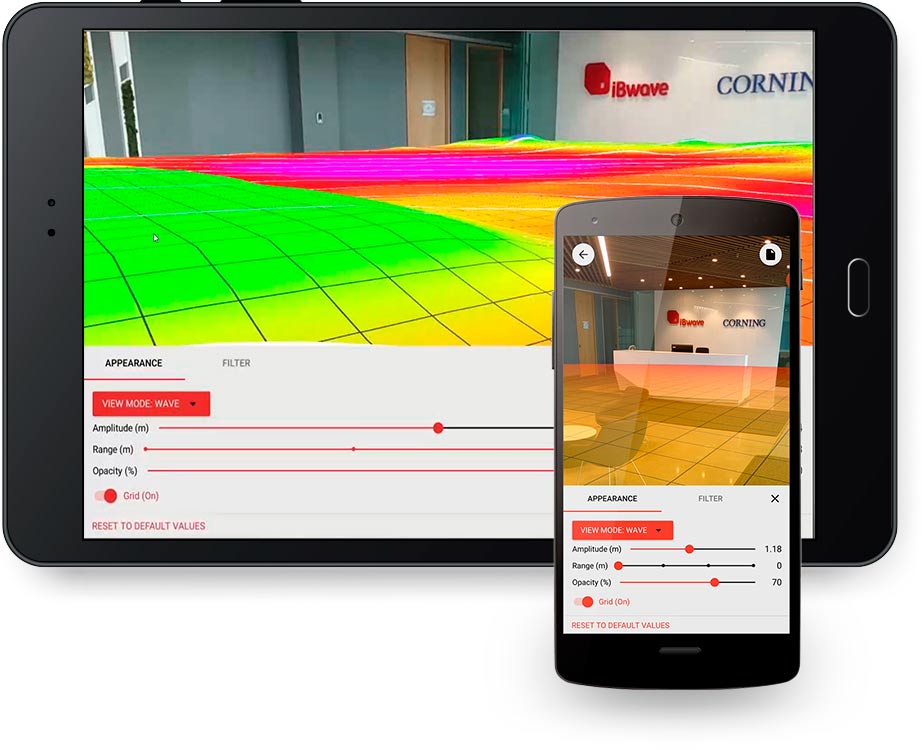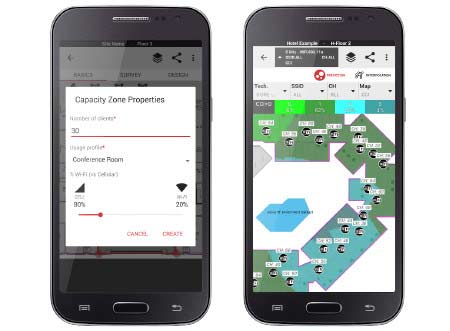WAAAAAAAAY MORE THAN A SURVEY TOOL.
iBWAVE
Wi‑Fi MOBILE 
A RADICALLY SIMPLER WAY TO SURVEY, DESIGN AND VALIDATE Wi‑Fi NETWORKS.
Take iBwave Wi‑Fi Mobile on-site with you to collect survey measurements, capture site visuals to geo-located pushpins, and start your network design. Save all of your site survey information in a single file in the iBwave Cloud where you or anyone on your team can easily access the file again to continue the design on either your mobile device or the more powerful PC version, iBwave Private Networks (Wi‑Fi). When you’re done the design, take iBwave Wi‑Fi Mobile back on-site to validate your design with an active survey and troubleshoot issues with the design right there with you
Easily assess a network’s performance
Set your laptop down and take iBwave Wi‑Fi Mobile on-site with you to assess the network’s throughput and signal levels with active and passive surveys.
- Active Surveys. Use our integrated server to quickly spot check a network’s throughout with an active survey.
- Passive Surveys. Conduct a continuous walk survey to collect the network’s signal levels. Don’t worry about lost data, all measurements are auto-saved as you go.
- Seamlessly integrate with iBwave Private Networks (Wi‑Fi). Save your survey data to the cloud and easily open them in your project in our PC version, iBwave Private Networks (Wi‑Fi).
Quickly capture site visuals with your tablet
With iBwave Wi‑Fi Mobile, you can capture the aesthetics of the site as you go by using your tablet’s camera to take photos and videos that are automatically saved to geo-located push pins on the floor plan. You can also annotate each image to draw cabling routes, mark construction obstacles and clarify installation instructions.
- Capture site visuals from within the app. Launch your smartphone or tablet’s camera directly from within the app to capture images, videos and audio notes to geo-located push pins on the floor plan.
- Annotate images to clarify instructions and reduce post-installation troubleshooting. Annotate site images with cable routes and installation notes to clarify installation for the install team.
- Provide a detailed annotation report. Generate an annotation report that contains all captured documentation (images, notes, etc.) in one comprehensive document for the installation team.
Start the Wi‑Fi network design on-site
Reduce the risk of costly re-design work post-installation by starting the Wi‑Fi network design on-site using your tablet. Use Auto-AP placement or manually drag and drop access points onto the floor plan. Run prediction on-the-spot to get an idea of how your network will perform when installed.
- Floor Plan Automation. No floor plan? No problem. Sketch floor plans directly from your mobile device when floor plans are not available for a given venue.
- Place Access Points and Network Equipment. Select accurately-modeled access points, network and installation equipment from our database of components and drag and drop them onto the floor plan. Alternatively, run Automatic Access Point Placement and then edit placement as you go.
- Route Cable and Model Network Equipment. Route CAT5 cable, identify where cable trays and risers are to take advantage of the automatic cable alignment feature in iBwave Private Networks (Wi‑Fi).
- Run prediction on-the-spot. Get an idea of how your design may perform by running predictions as you design (RSSI, Capacity, Throughput, SNR, Overlap Zone).
- Open and continue the design in iBwave Private Networks (Wi‑Fi). Save your preliminary design to the cloud and then open it in the more powerful PC version, iBwave Private Networks (Wi‑Fi), to finish the more detailed design in 3D.
Easily collaborate on projects via the cloud
Never worry about how to share project files again – with iBwave Wi‑Fi Mobile you get 10GB of storage in the iBwave Cloud to centralize all of your information.
- Save all survey information to the cloud. Save your project and all related documentation (survey results, design, images, videos, annotations) in a single file to the cloud where a colleague can access them and open them in either iBwave Private Networks (Wi‑Fi) or iBwave Wi‑Fi Mobile.
- Access your projects anywhere, anytime. Don’t worry about having to locate the files next time you are back at the site to validate the design or upgrade the network – they will be in the cloud and available to be accessed from anywhere, anytime.
- Always have access to the most recent files. With storage in the cloud you don’t have to worry about keeping track of versions – versions are tracked and the most recent one will always be available to you or your teammates when you need it.
Easily validate a design and send close-out package
Take iBwave Wi‑Fi Mobile back on-site with you to validate the performance of the network. Run an active survey and have the design file with you in the case any issues arise and troubleshooting is required.
- Verify data throughput with an active survey. Run an active survey with our integrated server to verify the performance of the network design post-installation. Easily troubleshoot any issues with your design file open on the tablet.
- Send a close-out package to your customer. Generate a close-out package with all the important project information for your customer to have on file for future maintenance and upgrade needs. Customers can easily view all files using our read-only iBwave Viewer (think Adobe Reader for designs.)
EBOOK: Wi‑Fi 6 AND ENTERPRISE NETWORKING CONVERGENCE
Read this new eBook from guest writer Dean Bubley of Disruptive Analysis on Wi‑Fi 6, the role it will play in the enterprise and how it will converge and complement other emerging technologies such as 5G, CBRS and IoT.

iBwave Wi‑Fi Mobile is the best value Wi‑Fi network design software on the market.
iBwave Wi‑Fi Mobile
Survey and design Wi‑Fi networks on your mobile device.
- iBwave Wi‑Fi Mobile
- 10 GB of cloud storage
- iBwave Viewer (read-only version)
- AMS support included with subscription

Support services
We offer a full list of services such as building and environment modeling, creation and certification of components, and legacy project design conversion to the iBwave format.
Annual maintenance services
iBwave’s entire product suite is covered by an optional Annual Maintenance Service for full customer support, and access to updates and upgrades on all our products.
What's new
iBwave Wi-Fi Mobile
PDF Files Imports
- You can now import PDF files in Wi-Fi Mobile for floor plan, outdoor plan, picture plan, picture on a floorplan and pushpin attachment to further streamline your work with iBwave Wi-Fi Mobile.
Technical requirements
iBwave Wi-Fi Mobile
SOFTWARE REQUIREMENTS
- Android™ 8 or higher (** Android 9 Advisory)
HARDWARE REQUIREMENTS
Minimum- 1,2 GHz CPU Dual Core
- 1 GB of RAM
- Built-in rear camera
- 1,6 GHz CPU Quad Core
- 2 GB of RAM
- List of compatible devices
* While iBwave Wi‑Fi Mobile should work on most Android™ based phones & tablets, we cannot guarantee that it will be compatible with all of them. For integration with 3rd party collection tools, you should first contact your respective vendor to determine device requirements.
** Android 9 advisory regarding Wi‑Fi passive surveys
Due to a limitation of Wi‑Fi scanning in Android 9, we advise you not to use this version of Android with iBwave Mobile Wi‑Fi as the Passive and Active survey features will be unusable.