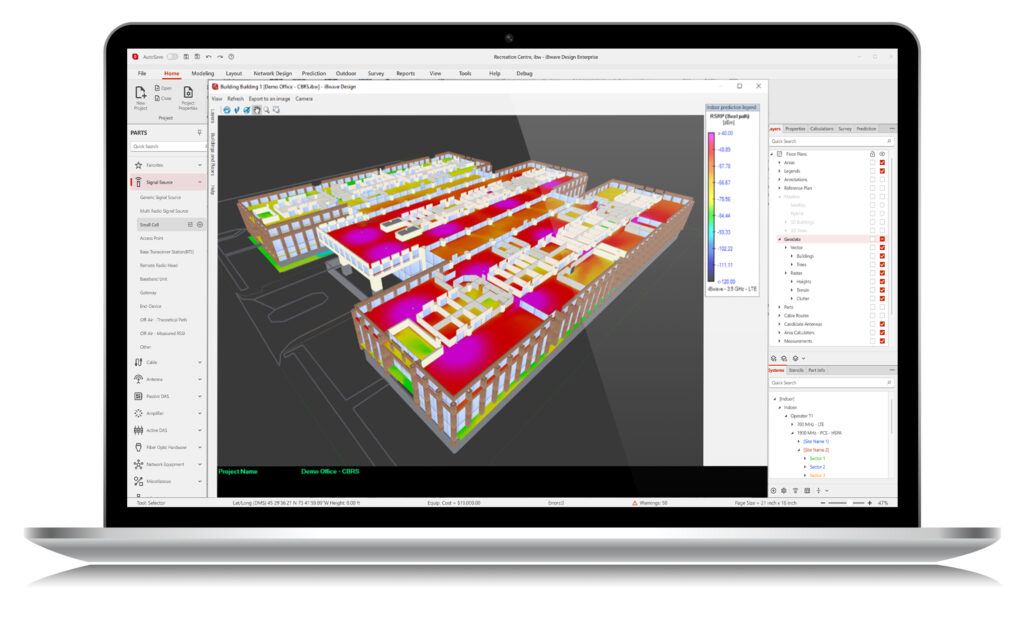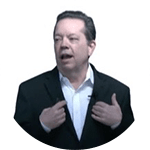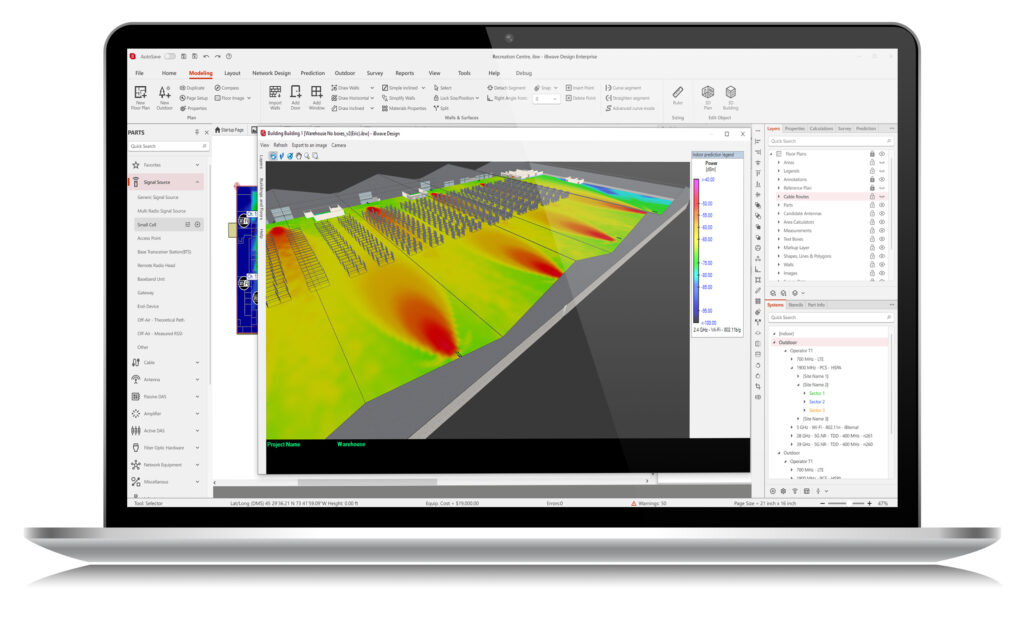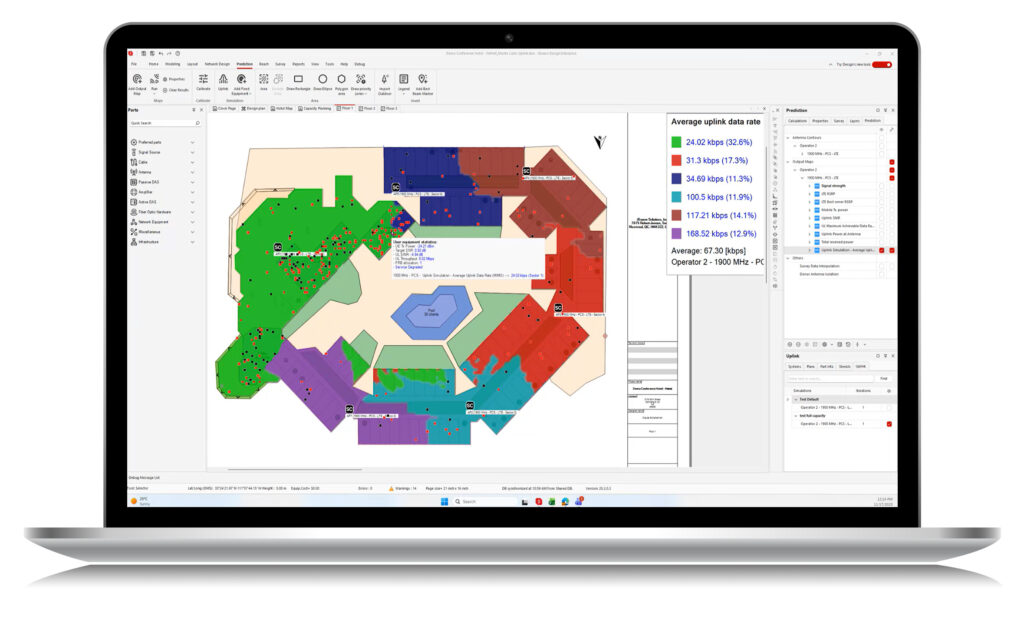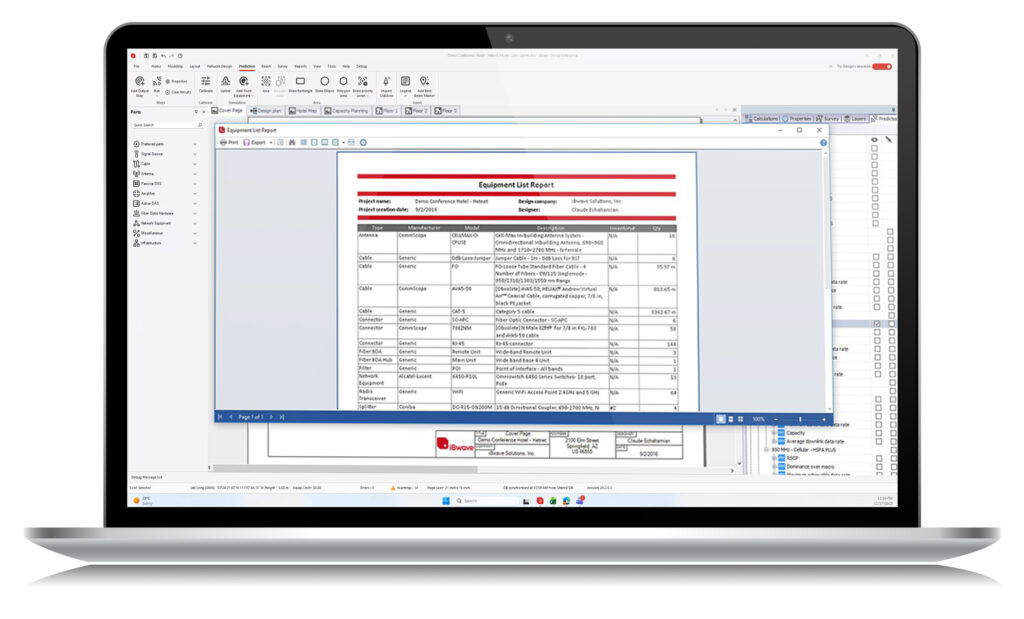A single solution to design Private LTE & 5G and Wi‑Fi networks you can rely on.
iBWAVE
PRIVATE NETWORKS
(Private LTE/5G and Wi‑Fi)
A SINGLE SOLUTION TO DESIGN PRIVATE LTE & 5G AND WI‑FI NETWORKS YOU CAN RELY ON.
With cloud-connectivity, seamless integration to iBwave Mobile Survey for surveys, advanced 3D modeling, a powerful prediction engine focused on delivering design accuracy even in complex venues, and a large database of vendor-modeled network parts, iBwave Private Networks is the simplest and most reliable solution to plan, design and deliver high-performance Private LTE & 5G and Wi‑Fi networks.
This software comes with either Wi‑Fi only solution or as a Private LTE & 5G and Wi‑Fi solution to give you complete flexibility.
Flexible licensing. Choose Wi‑Fi only or Private LTE & 5G + Wi‑Fi
iBwave Private Networks licensing is flexible to cater to your business and license needs. When you purchase you can choose if you want to start with the base solution of just the Wi‑Fi design or the full Private Networks with Wi‑Fi solution. You can also choose the best licensing model for your business.
- Private Networks (with Wi‑Fi) Solution. A full Private Networks solution that includes Wi‑Fi (All gens through 7) to give you the full network design solution. Bands include: n48 – 3.5Ghz for CBRS and Private LTE & 5G bands for EMEA, APAC and Latin America.
- Subscription: 3 or 12 months
- Single or Unlimited Users Options
- Subscription Licenses. Licensing is offered via a 3‑month or 12‑month subscription for a single user.
- Floating Licenses. Floating licenses enable you to share one license amongst a team of users.
Private Networks
(with Wi‑Fi) Solution
Full Private Network solution includes
LTE & 5G
Wi‑Fi
n48 – 3.5Ghz for CBRS and bands for EMEA, APAC and Latin America
Subscription / Floating License
single user
multiple users
Private Networks
(with Wi‑Fi) Solution
Base solution includes
Wi‑Fi
Zigbee
2.4Ghz, 5Ghz, 6Ghz, Zigbee
3 or 12 month Subcription
–
–
Advanced 3D modeling & network design simulation
Model your venues and environments in full 3D and then run accurate simulation of how your wireless networks will perform in real-life.
- Simplify Wi‑Fi Design with our ‘Basic’ and ‘Advanced’ Modes. The ‘Basic’ mode offers the most common features for designing Wi‑Fi networks, so you can work faster and simpler. You still have the option to switch between the modes and choose the one that suits you the best.
- Advanced 3D Modeling. Import floor plans in AutoCAD, PDF or any image file to model your buildings in a CAD-powered modeling engine. Draw walls, floors, horizontal, circular and inclined surfaces. Assign materials from an extensive database of materials – or add your own material. View the model in a powerful 3D viewer and watch it come to life.
- View prediction and design details in 3D. View prediction and the placement of your network components and cabling from floor-tofloor throughout the venue. Use the 3D viewer to visually show your customer exactly what the network will look like and how it will perform once it is implemented.
- Adjust 3D view layers. In the 3D modeler, you can adjust all planes of your design (x,y,z) to view your building as a whole or floor by floor. You can also adjust visible layers to choose what you are looking at: cabling, APs, network equipment, prediction). Zoom in, walk through and pan your design and export an image to include in reports or send to your customer.
- Share in 3D with your customers. Share the free ‘iBwave Viewer’ with your customers so they can open the design file and view it themselves in 3D.
- Cloud connectivity. Save your projects to the cloud so you and your team can access your projects from anywhere, anytime.
- Seamless connectivity with iBwave Private Networks. Work on your designs from either your tablet or PC knowing your files will always be accessible from both.
- Share projects with your customers with iBwave Viewer. Send your design to your customers for review via a secure link so they can open it up in iBwave Viewer and provide you with feedback.
Unparalleled design accuracy
Recognized across the industry for design accuracy, iBwave Private Networks has powerful features built in to ensure that network you install and deploy will perform exactly as predicted in the software.
- Fast Ray Tracing Prediction Engine. The fast ray tracing prediction engine goes beyond Free-space path loss and is the most accurate in the industry. It considers reflection, diffraction, walls, horizontal surfaces and inclined surfaces when it simulates how the network will perform within the 3D modeled environment.
- Prediction Calibration. Calibrate prediction with your survey measurements to increase the accuracy of the network’s predicted performance. Calibrate all coefficients or just material coefficients, and then save the model to apply to similar environments in future projects.
- Inclined Surface Modeling. The more accurate you can model, the more accurate prediction will be – especially with inclined surfaces. Ensure accuracy with the ability to model inclined surfaces the prediction engine will take into account when simulating performance.
- Attenuation by Frequency. All materials used for modeling in iBwave have attenuation loss defined for each band. Meaning attenuation is different for Wi‑Fi 2.4Ghz, to Wi‑Fi 6Ghz, to CBRS, Private LTE & 5G and bands for Europe, APAC and Latin America, etc. Small differences in attenuation values can make a big difference in performance results.
- Advanced Uplink Capacity Simulation NEW. Use the Uplink Module to design LTE & 5G upstream capacity up to 6–8× faster and improve prediction accuracy by leveraging Monte-Carlo simulations that auto-run multiple randomized device/user placements and traffic scenarios.
Full reporting & digitization of site documentation
Quickly generate key project reports to distribute to your internal and external stakeholders.
- Automatic Equipment List (BOM) & Cost Details
- Prediction vs. Measured Data (for Calibrated designs)
- Access Points, Cable Routing & Cross-reference
- Annotations, Survey Data
- Output Maps (See ‘Feature Set’ below for full list)
- Electromagnetic Field (EMF)
- Compliance
- Survey Analysis. View KPIs, interpolate survey data, validate
compliance criteria and filter survey data - iBwave Viewer+. This software lets your customers open design files, view the design and prediction in 3D, leave comments, and run their own project reports anytime they want.
Seamless integration to survey and site management tools
- Integration to iBwave Mobile Survey. Perform your Wi‑Fi and/or LTE/5G surveys from iBwave Mobile Survey and then seamlessly access the survey data, notes and documentation from within the iBwave Private Network software. Analyze the data, filter by criteria and incorporate the insights into your designs.
- Integration to iBwave Unity. Gain total oversight into all your wireless sites by connecting iBwave Private Networks to our cloud-based collaboration platform iBwave Unity. Manage all sites from a single location, run reports across all sites, and digitize all documentation in one place to easily access for future maintenance or upgrade initiatives.
iBwave Private Networks is the best value Private LTE & 5G and Wi‑Fi network design software on the market
iBwave Private Networks (Private LTE/5G with Wi‑Fi Solution)
Private LTE/5G and Wi‑Fi network design software for your PC.
- iBwave Private Networks (Private LTE/5G with Wi‑Fi Solution)
- 10 GB of cloud storage
- iBwave Viewer (read-only version)
- AMS support included with subscription
Elevate Network Design & Management in the Cloud with iBwave Unity
Streamline Workflows
Save time with project templates, automation, and one-time configuration for all projects.
Enhance Reporting
Automatically generate closeout packages and populate reports with smart, actionable data.
Manage Smarter with Digital Twins
Track changes, manage technologies, and collaborate easily with interactive building replicas.
EBOOK: PRIVATE NETWORKS FOR MINING
Want to learn more about private networks for the mining industry? Download our latest eBook, Private Networks for Mining, written by industry thought-leader Dean Bubley of Disruptive Analysis.
Get an overview of the challenges, market drivers, use-cases and trends for private networks for mining.
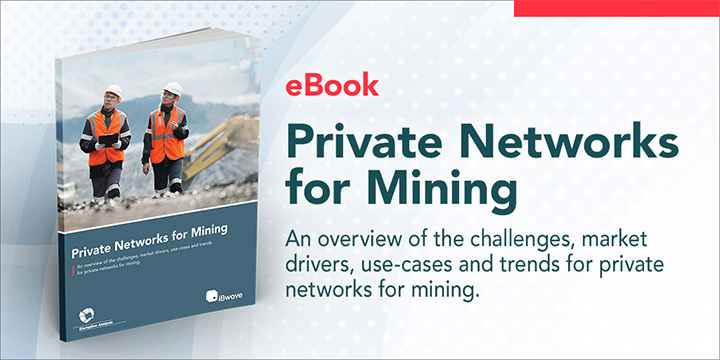

Support services
We offer a full list of services such as building and environment modeling, creation and certification of components, and legacy project design conversion to the iBwave format.
Annual maintenance services
iBwave’s entire product suite is covered by an optional Annual Maintenance Service for full customer support, and access to updates and upgrades on all our products.
What's new
iBwave Private Networks (LTE/5G & Wi-Fi)
Uplink Capacity Module
Design uplink capacity right with our new module. Run automated Monte Carlo Simulations across multiple traffic/user scenarios to design quickly and precisely, with clear KPI pass/fail results for reliable SLA validation.
iBwave has a fresh new look
- Enjoy a modern, cleaner UI with updated controls, menus, icons, and part pictograms — making navigation more intuitive and efficient.
- Need more time to adjust? Easily switch back to the classic interface with a toggle.
Smart Door & Window Modeling
This release introduces Smart Door & Window Modeling. Simply select, modify, and place doors and windows directly on your floorplan from the toolbar, without the need for manual modeling. Placing multiple doors or windows? Just drop each one with a single click.
Zone – Sector – Remote Unit Mapping
Quickly determine how many Remote Units (Fiber BDAs and Media Converters) are needed to service each zone—per wireless service—based on Zone-to-Sector mapping.
Technical requirements
iBwave Private Networks (Private LTE/5G & Wi-Fi)
SOFTWARE REQUIREMENTS
- Microsoft .NET Framework 4.7.2
- Install the latest Windows service packs and critical updates from the Windows Update site
- Administrative rights are required during installation
HARDWARE REQUIREMENTS
1. INTRODUCTION
Smooth and rapid operation of iBwave Private Networks is highly dependent on Boost Clock Speed of the processor, the number of cores, and the amount of RAM in the system. For highly complex designs involving a large surface area, high number of transmitters, and number of wireless services, the Recommended specifications listed in this document are meant to provide the best experience for users attempting to build accurate designs through rapid iterations of designing and predicting the system.
2. RECOMMENDED SPECIFICATIONS
The following table describes the minimum and recommended specifications of iBwave Private Networks. A Recommended system is one that can reliably execute complex designs over large venues with numerous transmitters and large square footage.
Recommended Specifications will offer the highest performance while offering similar results in terms of execution time for a single user.
| Desktop Minimum | Recommended | |||
| Laptop (Mobile CPUs) | Desktop | Cloud | ||
| Processor | Intel Core i5 AMD Ryzen 5 | Intel Core i7 AMD Ryzen 7 | Intel Core i9 AMD Ryzen 9 | Intel XEON Platinum AMD EPYC 9xx4 |
| CPU Clock Speed | 4+ GHz Boost Clock | 4+ GHz Boost Clock | 5+ GHz Boost Clock | 3.40 GHz |
| Core | 6+ Performance Cores | 6+ Performance Cores | 8+ Performance Cores | 128 Cores |
| Operating System | Win 11 Pro, 64 bits, x64- base processor | Windows Server 2022 | ||
| RAM | 16 GB DDR4/DDR5 | 16 GB DDR4/DDR5 | 128 GB DDR5 | 256 GB |
| Storage | 1TB NVME | 1TB NVME | 2TB NVME | 2TB+ |
| Performance (Stadium – Signal Strength) | 2h30m | 3h24m | 1h13m | 1h01m |
2.1 GPU-ACCELERATED SPECIFICATIONS
When coupled with GPU acceleration using supported CUDA® operations on Nvidia® devices, there is a marked reduction in prediction times on these systems. The base computation for every prediction map is the creation of Signal Strength matrices describing the power at each point of a prediction map. Utilizing the GPU for these computations can result in further performance gains relative to the system used.
Note: CUDA GPU Acceleration is available starting in Release 22 of iBwave Private Networks for all packages of iBwave Private Networks.
| Laptop | Desktop | Cloud | |
| System | As Recommended | As Recommended | As Recommended |
| NVIDIA Video Card | RTX 4070 (Mobile) | RTX 4090 | A100 |
| GPU-Accelerated Prediction Time | 1h43m | 28m | 29m |
CERTIFIED NVIDIA® DEVICES:
Devices that comply with a minimum of CUDA® Compute Level of 6.1 will be capable of running GPU-accelerated predictions (see the following table - https://developer.nvidia.com/cuda-gpus). Of these devices only the following devices have been internally tested for use with CUDA® Accelerated predictions:
- Nvidia 4xxx-Series of devices
- Nvidia A40 / A100 Cloud devices
Wi-Fi ADAPTERS
All Wi-Fi adapters are supportedAdvanced Support
The following adapters include support for channel filtering and custom scan rate:
- Netgear A6200
- D-Link DWA-182 Revision A1
- Asus USB-AC53
- Buffalo AC866 N300
- Belkin F9L1106az v1
- BT 11ac Dual Band 900
- AirPcap Nx: USB 802.11a/b/g/n
Wi-Fi ADAPTERS
All Wi-Fi adapters are supportedAdvanced Support
The following adapters include support for channel filtering and custom scan rate:
- Netgear A6200
- D-Link DWA-182 Revision A1
- Asus USB-AC53
- Buffalo AC866 N300
- Belkin F9L1106az v1
- BT 11ac Dual Band 900
- AirPcap Nx: USB 802.11a/b/g/n
* iBwave Private Networks (Private LTE/5G & Wi-Fi) does not allow the usage of multiple simultaneous Terminal Server sessions.
* iBwave Private Networks (Private LTE/5G & Wi-Fi) will not run under multiple simultaneous Terminal Servers.
* iBwave desktop software requires x64 processors. ARM processors are not supported.